With external pricing, your system calculates order prices, including discounts, instead of relying on the Toast platform's pricing engine. You must send discount and item pricing information to the Toast platform to ensure accurate reporting and consistency across platforms. When orders are priced outside of the Toast platform, such as those originating from third-party ordering platforms, it's essential to have a way to accurately reflect discounts.
Item-level and check-level discounts are currently supported for externally-priced orders. An item-level discount is a discount that affects a single menu item, whereas a check-level discount affects the entire order.
You must ensure the accuracy of all discount data, as the Toast platform will not validate or manipulate this data. The Toast platform will store your discount data and use it to populate relevant reports.
For information about how check-level discounts are applied, see Calculating check-level discounts for externally-priced orders.
To send discount data to the Toast platform, use the POST
/orders endpoint of the orders API. To authorize these requests,
you'll need the orders.selection_price_tax_override:write and
orders.orders:write Scopes.
The orders API /void endpoint supports canceling orders
that include externally applied discounts.
|
Note |
|
Externally-priced orders are only accepted using the /orders endpoint. |
For more information about the orders API, see the orders API reference documentation.
To properly integrate with the orders API and send externally priced orders, you must include specific discount data fields in your API requests. These fields provide the Toast platform with the necessary information to accurately represent discounts. The required fields are defined in the table below.
| Parent object | Value | Description |
selection |
discount |
Discount amount applied to individual items, excluding check-level discounts. |
selection |
preDiscountPrice |
Price of the item before any discounts are applied, excluding tax. |
selection |
price |
Price of the item after discounts are applied, including modifiers, and excluding tax. |
selection |
menuItemPrice |
The price of the menu item before any calculations, such as quantity adjustments, modifiers, discounts, or taxes. |
selection |
externalPriceAmount |
The price of the menu item calculated outside the Toast platform. |
appliedDiscount |
name |
Name of the discount. The name of the discount will show to the restaurants in reporting. Restaurant teams find it helpful if the name of the discount includes the partner's name + name of the promotion such as “{Partner name} $1 off promo.” |
appliedDiscount |
discountAmount |
Total discount amount, inclusive of tax. |
appliedDiscount |
nonTaxDiscountAmount |
Discount amount, excluding tax. |
check |
discountAmount |
Discount amount applied at the check level. |
check |
totalDiscountAmount |
Sum of all discount amounts applied to the check and its items. |
check |
preDiscountAmount |
Sum of all pre-discount prices for all items on the check. |
check |
netAmount |
Sum of all item prices, including modifiers and discounts, but excluding tax. |
check |
totalAmount |
Sum of the net amount, tax, tip, and gratuities. |
order |
discountAmount |
Sum of all check-level discounts only, excluding tax. |
order |
totalDiscountAmount |
Sum of all discount amounts applied to the order and its items. |
order |
preDiscountAmount |
Sum of all pre-discount prices for all items on the order. |
order |
netAmount |
Sum of an order’s item prices, including modifiers and discounts, but excluding tax. |
order |
totalAmount |
Sum of the net amount, tax, tip, and gratuities. |
The following sections provide additional details about what fields are required when submitting an order to the orders API with external pricing.
-
Order-
totalAmount -
netAmount
-
-
Check-
totalAmount -
netAmount
-
-
Selection-
externalPriceAmount -
price -
menuItemPrice
-
-
MarketplaceFacilitatorTaxInfo-
taxes
-
-
Order-
discountAmount -
totalDiscountAmount -
preDiscountAmount -
totalAmount -
netAmount
-
-
Check-
discountAmount -
totalDiscountAmount -
preDiscountAmount -
totalAmount -
netAmount
-
-
Selection-
discount -
preDiscountPrice -
externalPriceAmount -
price -
menuItemPrice
-
-
MarketplaceFacilitatorTaxInfo-
taxes
-
-
AppliedDiscount-
name -
discountAmount -
nonTaxDiscountAmount
-
The following example shows a request to the /orders
endpoint that uses externally-priced discounts.
{
"diningOption": {
"guid": "59de65f0-a868-43e7-8441-189d2f95e696"
},
"checks": [
{
"selections": [
{
"item": {
"guid": "0b5aec4b-1388-40fb-9714-e42480809111"
},
"itemGroup": {
"guid": "009e0dd4-263d-4847-9c83-9df896d81ab2"
},
"quantity": 1,
"appliedDiscounts": [
{
"name": "$1 off promo",
"discountAmount": 1.0, "nonTaxDiscountAmount": 1.0
}
],
"discount": 1.0,
"nonTaxDiscountAmount": 1.0
}
],
"discount": 1.0,  "menuItemPrice": 5.0,
"externalPriceAmount": 5.0,
"preDiscountPrice": 5.0,
"price": 4.0
}
],
"appliedDiscounts": [
{
"name": "$2 off promo",
"discountAmount": 2.0,
"nonTaxDiscountAmount": 2.0
}
],
"discountAmount": 2.0,
"totalDiscountAmount": 3.0,
"preDiscountAmount": 5.0,
"netAmount": 2.0,
"totalAmount": 2.0
}
],
"marketplaceFacilitatorTaxInfo": {
"taxes": [
{
"name": "External Tax",
"taxAmount": 2.0,
"facilitatorCollectAndRemitTax": true
}
]
},
"discountAmount": 2.0,
"totalDiscountAmount": 3.0,
"preDiscountAmount": 5.0,
"netAmount": 2.0,
"totalAmount": 2.0
}
"menuItemPrice": 5.0,
"externalPriceAmount": 5.0,
"preDiscountPrice": 5.0,
"price": 4.0
}
],
"appliedDiscounts": [
{
"name": "$2 off promo",
"discountAmount": 2.0,
"nonTaxDiscountAmount": 2.0
}
],
"discountAmount": 2.0,
"totalDiscountAmount": 3.0,
"preDiscountAmount": 5.0,
"netAmount": 2.0,
"totalAmount": 2.0
}
],
"marketplaceFacilitatorTaxInfo": {
"taxes": [
{
"name": "External Tax",
"taxAmount": 2.0,
"facilitatorCollectAndRemitTax": true
}
]
},
"discountAmount": 2.0,
"totalDiscountAmount": 3.0,
"preDiscountAmount": 5.0,
"netAmount": 2.0,
"totalAmount": 2.0
}|
The |
|
|
The |
When a check-level discount is applied to an externally-priced order, the discount is distributed among all menu items using a percentage-based method. The procedure below describes the process to calculate check-level discounts.
To calculate a check-level discount
-
Total the pre-discount amounts of all the menu items in a check.
-
Calculate what percentage each menu item represents of the check total.
-
Apply the discount to the check total based on calculated percentages.
The example below further describes how check-level discounts are applied to a check.
Example check-level discount
For this example, there is a check with two menu items, one that is $15.00 and one that is $5.00, and there is a check discount of $4.00.
-
Menu item 1: $15.00 (pre-discount price)
-
Menu item 2: $5.00 (pre-discount price)
-
Pre-discount check total: $20.00
-
Menu item 1: $15.00 / $20.00 = 75%
-
Menu item 2: $5.00 / $20.00 = 25%
-
Menu item 1: $4.00 x 75% = $3.00
Since Menu item 1 makes up 75% of the check total, it receives 75% of the check discount.
-
Menu item 2: $4.00 x 25% = $1.00
Since Menu item 2 makes up 25% of the check total, it receives 25% of the check discount.
Using the same example listed above, if we have an order with two menu items ($15.00 and $5.00) and a check-level discount ($4.00) the below sections describe how the discount logic applies to each menu item.
|
Note |
|
Check-level discounts are only applied to top-level menu items and not to modifiers. |
-
Original price: $15.00 (75% of the check total)
-
Check discount (75%): $3.00 ($4.00 x 75%)
-
Price after discount: $12.00 ($15.00 - $3.00)
-
Original price: $5.00 (25% of the check total)
-
Check discount (25%): $1.00 ($4.00 x 25%)
-
Final price: $4.00 ($5.00 - $1.00)
The external discount data you provide will be displayed across various Toast reports. The following sections describe what details can be displayed in Toast reporting.
The Discounts Summary Report can include the following details when they are provided:
-
Discount name
-
Check discount amount
-
Item discount amount
-
Check and item discount amount totals
The image below shows an example of a Discounts Summary Report with the above fields.

The Orders report can show the total discount applied when this amount is provided externally. The image below shows the Discount Amount as it appears in the Orders report.
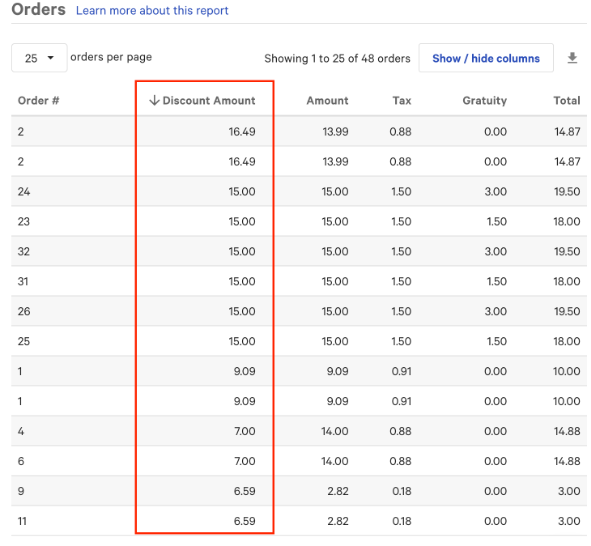
The single order view can include the following fields when they are provided:
-
Total Discount Amount
-
Pre-Discount Price
-
External Price Amount
-
Discount Name
-
Check Discount Amount
-
Item Discount Amount
The image below shows an example of the single order view with these fields.
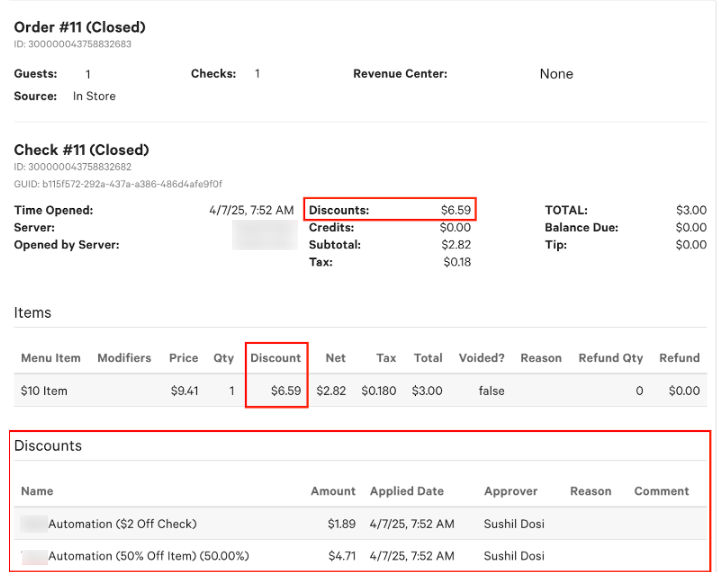
The Discounts report can show the following information when it is provided:
-
Discount Summary
-
Discount Reasons
-
Discounts by Server
-
Discounts by Approver
-
Discount Name
-
Check Discount Amount
-
Item Discount Amount
-
Pre-Discount Amount
-
Pre-Discount Price
The images below show examples of the Discounts report with the above information.
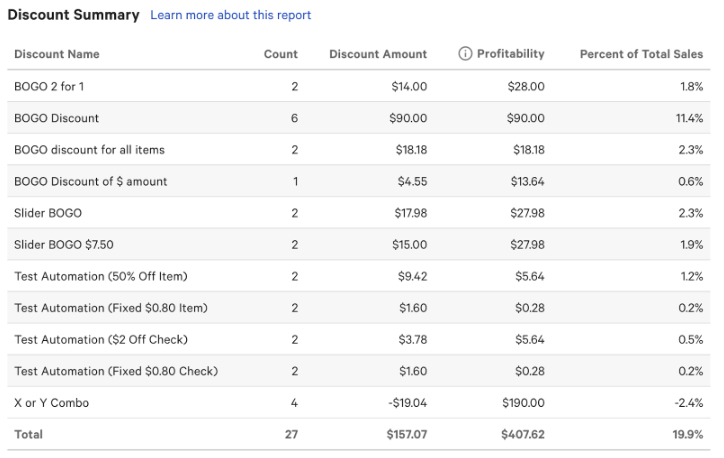
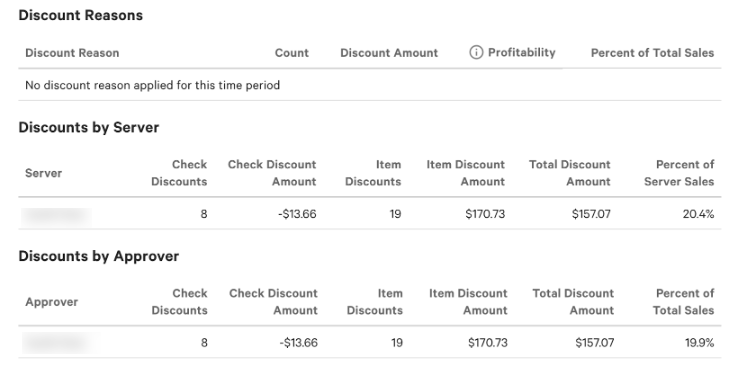

The table below describes the different errors you may see when submitting an externally-priced order with the orders API.
| Error code | Error message |
| 10025 | name in AppliedDiscount is
response only.
|
| 10025 | nonTaxDiscountAmount in
AppliedDiscount is response only.
|
| 10025 | Applied discount name is longer than 1000
characters.
|
| 10025 | externalPriceAmount in Selection
is not permitted.
|
| 10025 | totalAmount in Check is response
only.
|
| 10025 | netAmount in Check is response
only.
|
| 10025 | totalDiscountAmount in Check is
response only.
|
| 23066 | Service charges are not supported on orders with taxes and
externalPriceAmount.
|
| 23070 | Externally-priced discounts are not allowed. |
| 23071 | Invalid externally-priced discount. |
| 23072 | Applied discount transactions are not supported on orders
with taxes and externalPriceAmount.
|
| 23073 | Applied discounts are not supported on modifiers. |
| 23074 | AppliedDiscount.discountAmount value should be
greater than zero.
|
| 23074 | AppliedDiscount.nonTaxDiscountAmount value
should be greater than zero.
|
| 23074 | Selection.externalPriceAmount value should be
greater than zero.
|
| 23074 | Selection.discount value should be greater
than zero.
|
| 23074 | Selection.preDiscountPrice value should be
greater than zero.
|
| 23074 | Check.totalDiscountAmount value should be
greater than zero.
|
| 23074 | Check.preDiscountAmount value should be
greater than zero.
|
| 23074 | Check.discountAmount value should be greater
than zero.
|
| 23074 | Modifier.price value should be greater than
zero.
|
| 23074 | Order.totalDiscountAmount value should be
greater than zero.
|
| 23074 | Order.preDiscountAmount value should be
greater than zero.
|
| 23074 | Order.discountAmount value should be greater
than zero.
|
| 23075 | Selection.externalPriceAmount value should be
greater than or equal to zero.
|
| 23075 | Selection.menuItemPrice value should be
greater than or equal to zero.
|
| 23075 | Selection.price value should be greater than
or equal to zero.
|
| 23075 | Selection.preDiscountPrice value should be
greater than or equal to zero.
|
| 23075 | Modifier.externalPriceAmount value should be
greater than or equal to zero.
|
| 23075 | Modifier.menuItemPrice value should be greater
than or equal to zero.
|
| 23075 | Modifier.preDiscountPrice value should be
greater than or equal to zero.
|
| 23075 | Check.netAmount value should be greater than
or equal to zero.
|
| 23075 | Check.totalAmount value should be greater than
or equal to zero.
|
| 23075 | Check.preDiscountAmount value should be
greater than or equal to zero.
|
| 23075 | Order.netAmount value should be greater than
or equal to zero.
|
| 23075 | Order.totalAmount value should be greater than
or equal to zero.
|
| 23075 | Order.preDiscountAmount value should be
greater than or equal to zero.
|
| 23076 | Selection.discount value should be zero.
Selection does not have any discounts.
|
| 23076 | Modifier.discount value should be zero.
Modifier does not contain any discounts.
|
| 23076 | Check.discountAmount value should be zero.
Check does not have any discounts.
|
| 23076 | Check.totalDiscountAmount value should be
zero. Check does not have any discounts.
|
| 23076 | Order.discountAmount value should be zero.
Order does not have any discounts.
|
| 23076 | Order.totalDiscountAmount value should be
zero. Order does not have any discounts.
|
| 23077 | Discount.name value is required.
|
| 23077 | AppliedDiscount.discountAmount value is
required.
|
| 23077 | AppliedDiscount.nonTaxDiscountAmount value is
required.
|
| 23077 | Selection.externalPriceAmount value is
required.
|
| 23077 | Selection.menuItemPrice value is
required.
|
| 23077 | Selection.price value is required.
|
| 23077 | Selection.preDiscountPrice value is
required.
|
| 23077 | Modifier.externalPriceAmount value is
required.
|
| 23077 | Modifier.menuItemPrice value is
required.
|
| 23077 | Modifier.price value is required.
|
| 23077 | Check.netAmount value is required.
|
| 23077 | Check.totalAmount value is required.
|
| 23077 | Check.discountAmount value is
required.
|
| 23077 | Check.totalDiscountAmount value is
required.
|
| 23077 | Check.preDiscountAmount value is
required.
|
| 23077 | Order.netAmount value is required.
|
| 23077 | Order.totalAmount value is required.
|
| 23077 | Order.discountAmount value is
required.
|
| 23077 | Order.totalDiscountAmount value is
required.
|
| 23077 | Order.preDiscountAmount value is
required.
|
| 23077 | Order.discountAmount value is
required.
|
| 23078 | Multiple discounts are not supported on selection level. |
| 23078 | Multiple discounts are not supported on check level. |
| 23079 | Externally-priced order values are inconsistent:
AppliedDiscount.nonTaxDiscountAmount
{{AMOUNT}} should be less than or equal
to AppliedDiscount.discountAmount
{{AMOUNT}}.
|
| 23079 | Externally-priced order values are inconsistent:
Selection.discount
{{AMOUNT}} should be equal to
AppliedDiscount.nonTaxDiscountAmount
{{AMOUNT}}.
|
| 23079 | Externally-priced order values are inconsistent:
Selection.discount
{{AMOUNT}} should be less than or equal
to Selection.preDiscountPrice
{{AMOUNT}}.
|
| 23079 | Externally-priced order values are inconsistent:
Selection.preDiscountPrice
{{AMOUNT}} should be equal to
Selection.externalPriceAmount
{{AMOUNT}} plus sum of all
Modifier.preDiscountPrice
{{AMOUNT}}.
|
| 23079 | Externally-priced order values are inconsistent:
Selection.price {{AMOUNT}}
should be equal to Selection.preDiscountPrice
{{AMOUNT}} minus
Selection.discount
{{AMOUNT}}.
|
| 23079 | Externally-priced order values are inconsistent:
Selection.price {{AMOUNT}}
should be less than Selection.preDiscountPrice
{{AMOUNT}} minus
Selection.discount
{{AMOUNT}}. Check level discount should
be distributed among selections.
|
| 23079 | Externally-priced order values are inconsistent:
Modifier.preDiscountPrice
{{AMOUNT}} should be equal to
Modifier.externalPriceAmount
{{AMOUNT}} plus sum of all
Modifier.preDiscountPrice
{{AMOUNT}}.
|
| 23079 | Modifier.preDiscountPrice
{{AMOUNT}} should be equal to
Modifier.price
{{AMOUNT}}.
|
| 23079 | Externally-priced order values are inconsistent:
Check.discountAmount
{{AMOUNT}} should be equal to
AppliedDiscount.nonTaxDiscountAmount
{{AMOUNT}}.
|
| 23079 | Externally-priced order values are inconsistent:
Check.totalDiscountAmount
{{AMOUNT}} should be equal to
Check.discountAmount
{{AMOUNT}} plus sum of all
Selection.discount
{{AMOUNT}}.
|
| 23079 | Externally-priced order values are inconsistent:
Check.totalDiscountAmount
{{AMOUNT}} should be less than or equal
to Check.preDiscountAmount
{{AMOUNT}}.
|
| 23079 | Externally-priced order values are inconsistent:
Check.preDiscountAmount
{{AMOUNT}} should be equal to sum of
all Selection.preDiscountPrice
{{AMOUNT}}.
|
| 23079 | Externally-priced order values are inconsistent:
Check.netAmount {{AMOUNT}}
should be equal to Check.preDiscountAmount
{{AMOUNT}} minus
Check.totalDiscountAmount
{{AMOUNT}}.
|
| 23079 | Externally-priced order values are inconsistent:
Check.netAmount {{AMOUNT}}
should be equal to Selection.price
{{AMOUNT}}.
|
| 23079 | Externally-priced order values are inconsistent:
Check.totalAmount
{{AMOUNT}} should be equal to
Check.netAmount {{AMOUNT}}
plus Check.taxAmount
{{AMOUNT}} plus
Check.tipAmount
{{AMOUNT}}.
|
| 23079 | Externally-priced order values are inconsistent:
Order.discountAmount
{{AMOUNT}} should be equal to sum of
all Check.discountAmount
{{AMOUNT}}.
|
| 23079 | Externally-priced order values are inconsistent:
Order.totalDiscountAmount
{{AMOUNT}} should be equal to sum of
all Check.totalDiscountAmount
{{AMOUNT}}.
|
| 23079 | Externally-priced order values are inconsistent:
Order.preDiscountAmount
{{AMOUNT}} should be equal to sum of
all Check.preDiscountAmount
{{AMOUNT}}.
|
| 23079 | Externally-priced order values are inconsistent:
Order.netAmount {{AMOUNT}}
should be equal to sum of all Check.netAmount
{{AMOUNT}}.
|
| 23079 | Externally-priced order values are inconsistent:
Order.totalAmount
{{AMOUNT}} should be equal to sum of
all Check.totalAmount
{{AMOUNT}}.
|
| 23079 | Externally-priced order values are inconsistent:
Order.taxAmount {{AMOUNT}}
should be equal to sum of all Check.taxAmount
{{AMOUNT}}.
|
| 23079 | Externally-priced order values are inconsistent:
Order.tipAmount {{AMOUNT}}
should be equal to sum of all Check.tipAmount
{{AMOUNT}}.
|