The discount configuration page includes specific settings for restaurants that use the multi-location module (previously the enterprise module). You can configure the locations that can use or configure the discount. You can also create other versions of the discount.
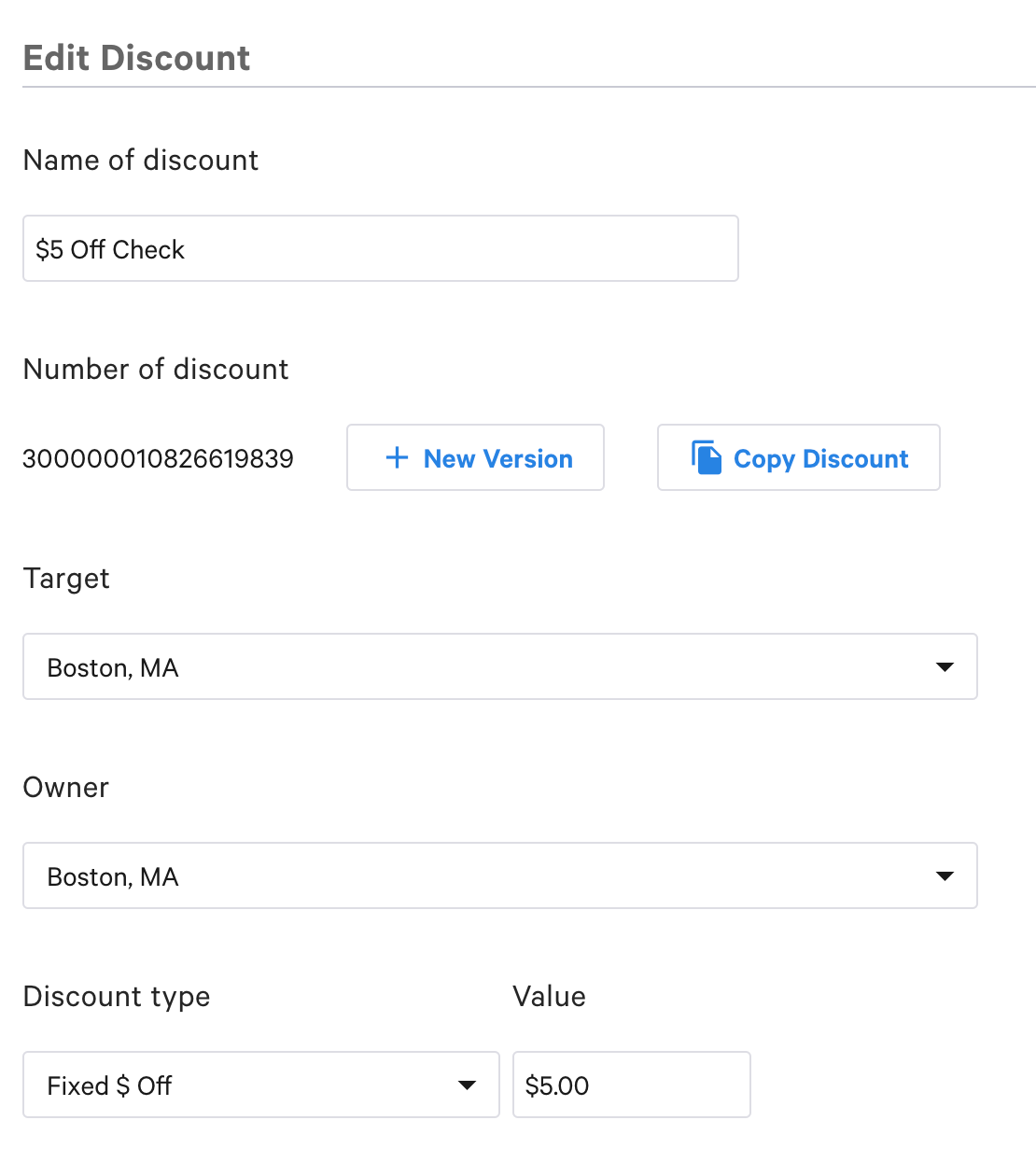
The settings for restaurants with the multi-location module are the following:
- New Version
-
For restaurants that use the multi-location module, the discount number is a multi-location ID that the Toast platform uses to determine versions for all of the restaurant locations.
You use the New Version button to create a new version of the discount. For details about managing versions, see Creating a version of a configuration entity.
- Target
-
The restaurant or restaurant group that can use a discount. The discount is available at the restaurant or restaurant group that you choose.
If you choose a restaurant group, the discount is also available at any of that restaurant group's children, which may include other restaurant groups or individual locations.
- Owner
-
Controls which restaurant employees can edit the discount.
Employees of the selected restaurant or group who have the 6. Web Setup > 6.1 Discounts Setup permission can edit the discount.