The Toast PMS-provider service uses Toast's tender API and provides an interface for third parties to support hotel guest search and payment workflows. For more information on the Toast tender API see the tender API specification.
The PMS-provider service and Toast platform integration require the following pre-requisite configuration which is completed by the Toast Onboarding team.
-
Adding the API key needed for your Toast platform to communicate with necessary endpoints.
-
Adding the endpoint URL to your configuration so that the tender-service can send API messages to your PMS using the above mentioned API key.
-
Adding additional configuration and supported features for your restaurant.
-
Setting up your restaurant to charge payments using your room charge payment option.
The upcoming sections show options to customize your receipts, and reporting options.
As a hotel restaurant property, you can configure guest receipts to display guest input lines and the guest's room number.
The below procedure shows how you can configure your receipts.
-
From Toast Web, navigate to Payments > Checks and receipt setup > Guest receipt setup.
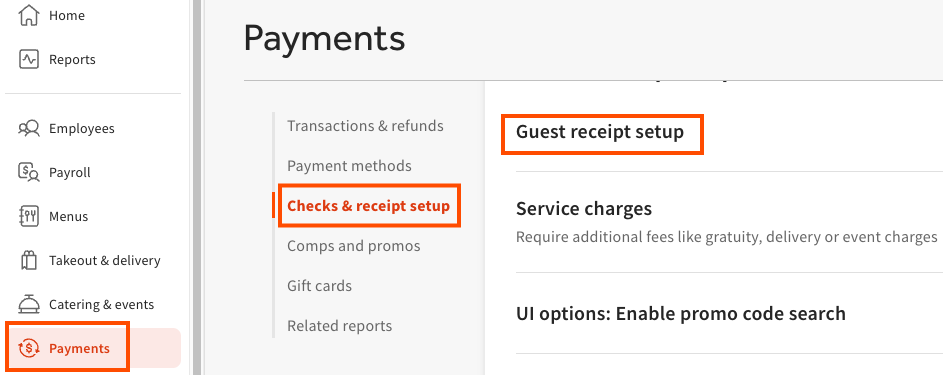
-
On the Guest receipt setup page, configure how you'd like your receipts to function. For hotel specific options, scroll down towards the bottom of the page and find Display room charge prompt on receipts and Display room number on receipts. The below table defines both of these options.
Option
Description
Display room charge prompt on receipts
-
Yes, all receipts
-
Yes, after completed room charge payments only
-
No
This settings gives you further control over when to display a guest's room number on receipts. When enabled, room numbers show next to the payment line when a room charge payment is used. Your choices are to display the room number on all receipts, regardless of a successful payment or not (Yes, all receipts), to display the room number on receipts, whose room charge payment completed successfully (Yes, after completed room charge payments only), or not to display the room number at all (No).
Display room number on receipts.
-
Yes
-
No
When enabled, room numbers display on receipts that are printed.
Note
The above options require a subscription to a Hotel PMS integration.
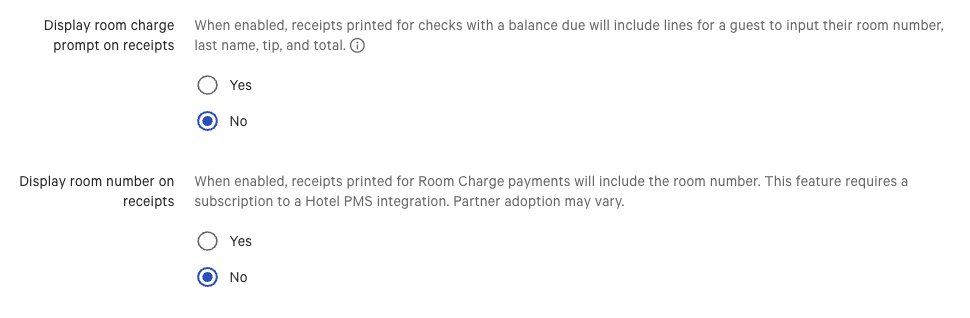
-
-
Once you have configured your receipts, select Save from the upper-right hand.
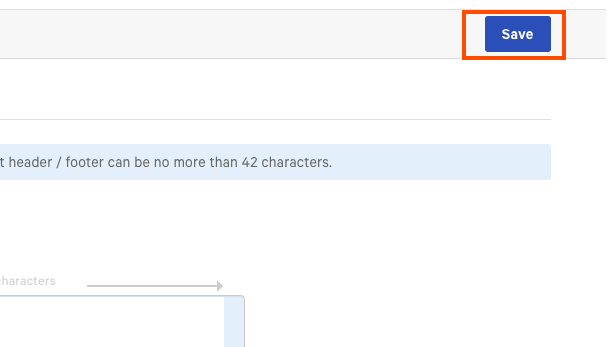
Toast Web provides a snapshot and detailed view of your room charge payments. The upcoming sections show how to locate room charge payments in Reports.
The Payments report shows a detailed view of your transactions, including transaction amount, tip amount, order number, and others. Room charge payments display with an Other payment type. For more information about the Payments report, see this Toast Central article. The below procedure defines how to locate the Payments report from Toast Web.
-
From Toast Web, navigate to Reports > Payments > Payments.
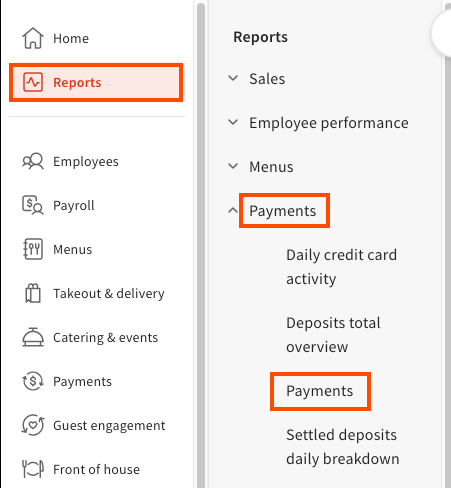
The Sales Summary report breaks down all your restaurant's payments, voids, refunds and more.
The below procedure defines how to locate the Summary Report from Toast Web.
-
Navigate to Reports > Sales > Sales Summary.
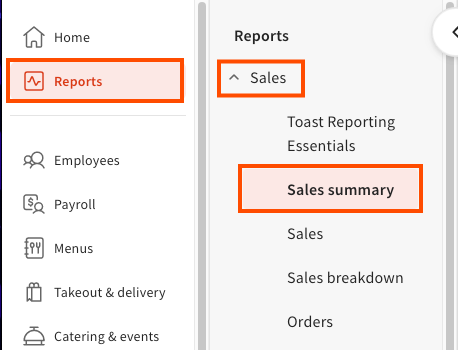
-
Note
Since room charge payments are configured in the Other payments section from Toast Web, they'll show within the Other category in reporting. In the below diagram, within the Other category, Room Charge is displayed to show which payment types accumulated which sales.
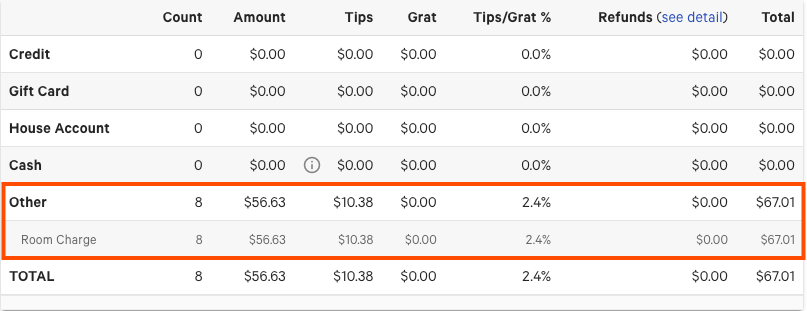
The PMS-provider service creates a single endpoint that the Toast tender API uses to send all API requests relating to your hotel's PMS, instead of creating a new endpoint for each location. The PMS provider-service then routes these requests to your hotel’s PMS server.
The following procedure describes the process taken when the PMS provider-service receives a request from the Toast tender API, which is then forwarded to your hotel's PMS.
-
Your hotel's location details are queried using the PMS provider-service and the Toast database. The object retrieved from the database contains both the IP address of the hotel PMS server and any additional configuration information, such as the guest search configuration.
-
The tender API request is converted into a MICROS message that can be accepted by the PMS.
-
The same tender API message is sent to your PMS to query guest details.
-
Your PMS returns a response to the PMS provider-service.
-
The PMS response is converted into a tender response message.
-
The tender response message is sent back to the Toast tender API and your Toast platform.
The following diagram displays each step in handling a single tender request.
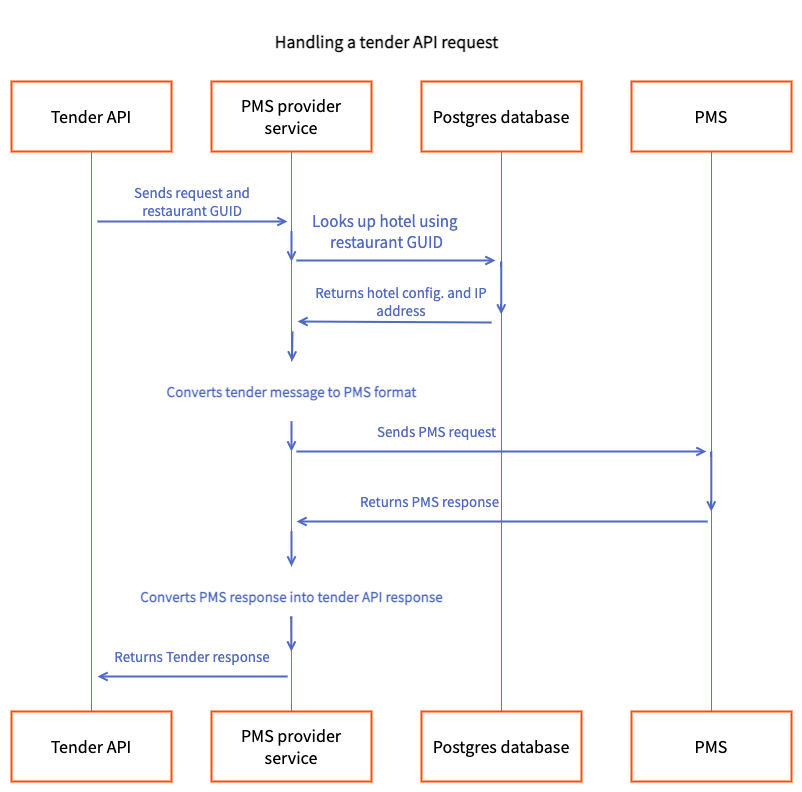 |
