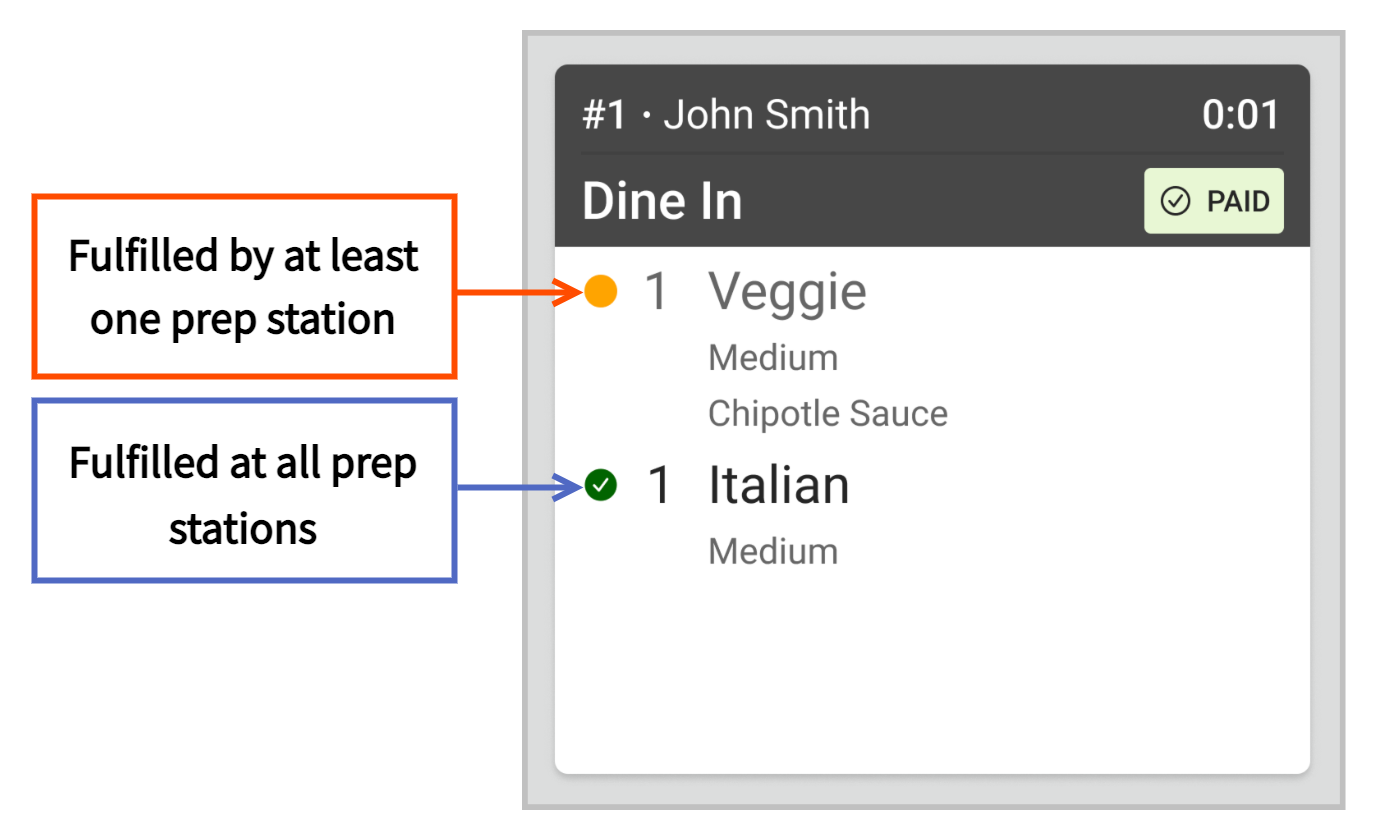|
Note |
|
You can find this content in the Toast platform guide. This page will be removed August 1, 2025. |
|
Note |
|
The partial fulfillment indicator feature is only available for grid view for KDS devices. |
If you set the Fulfillment Method setting to Fulfill at each station independently, a partial fulfillment indicator appears on expediter KDS tickets for items that have been partially fulfilled.
|
Note |
|
The prep station assigned to an item must send to expediter in order to trigger the partial fulfillment on the expediter KDS device tickets. |
The partial fulfillment indicator appears as a yellow dot to the left of the item name. It indicates that an item was fulfilled by at least one prep station, but not all assigned prep stations. Once the item is fulfilled at all prep stations, the indicator changes to a green check mark, indicating that the item was fulfilled at all prep stations.
Here is an example of a ticket on an expediter KDS device using grid view with one item using the partial fulfillment indicator and another item marked as fulfilled at all prep stations.