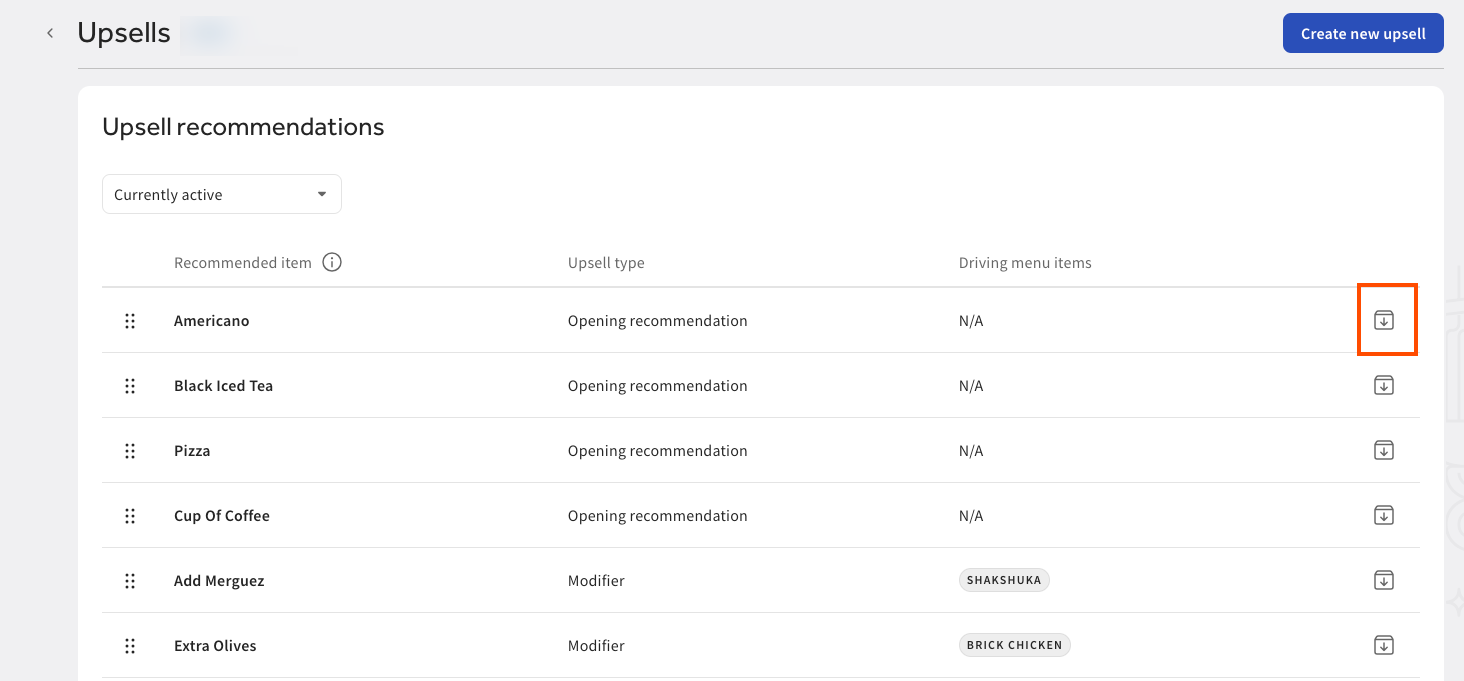|
Note |
|
You cannot reorder archived upsell recommendations. |
On the Upsells page, you can reorder the
order of your active upsells by selecting the reorder icon
(![]() ) to the left of the upsell recommendation row and
dragging the upsell to its new position in the Upsell
recommendations table.
) to the left of the upsell recommendation row and
dragging the upsell to its new position in the Upsell
recommendations table.
On the Upsells page, you can view your active and archived upsell recommendations. In the Upsell recommendations table, you can:
-
View active and archived upsell recommendations
-
View the name of the upsell item
-
View the upsell type
-
Viewing the driving menu item (if applicable)
-
Archive or unarchive an upsell item
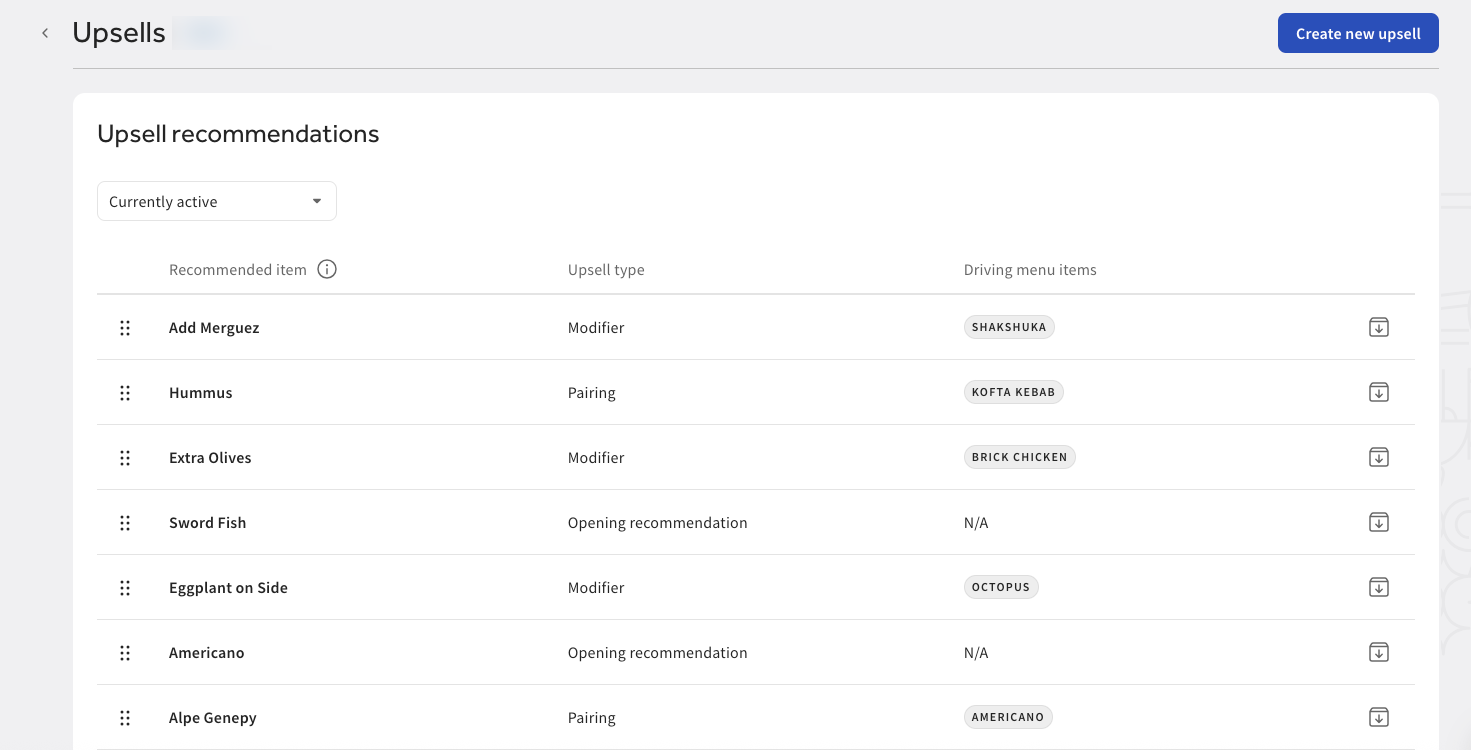
On the Upsells page, you can archive an upsell recommendation by selecting the archive button. This archives the upsell recommendation and moves it under the Archived section in the Upsell recommendations table.
To unarchive an upsell recommendation, navigate to the Archived section in the Upsell recommendations table. Select the unarchive button to unarchive the upsell recommendation and move it under the Currently active section in the Upsell recommendations table.