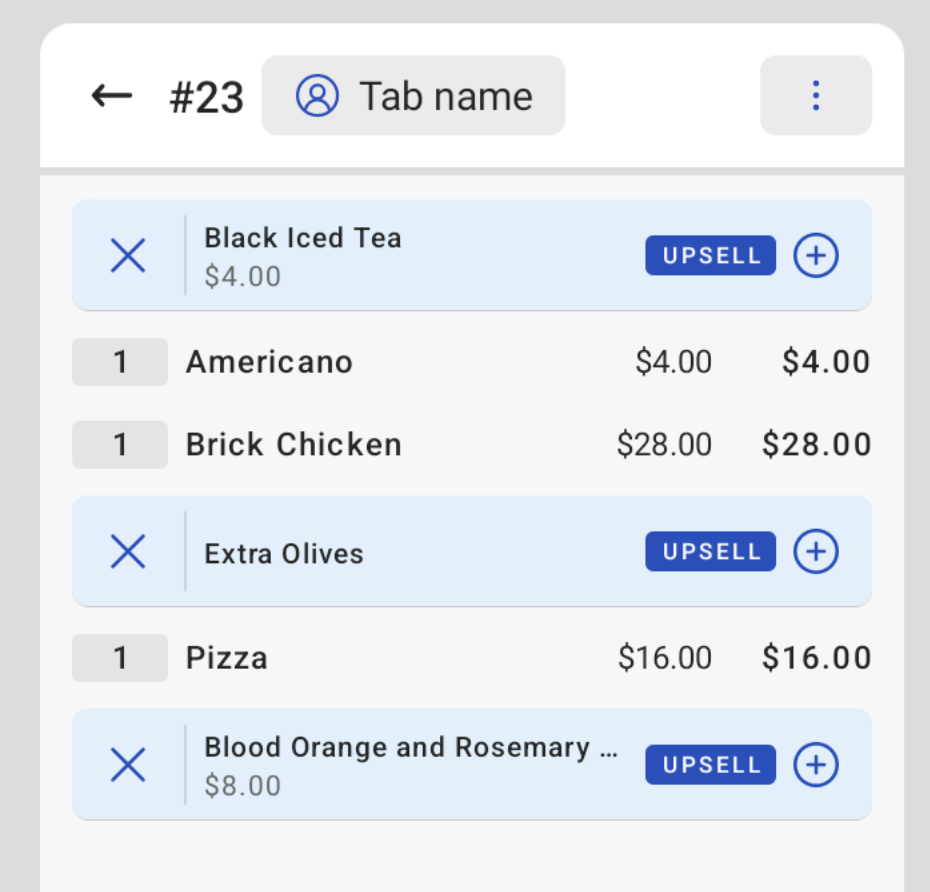|
Note |
|
Menu item channel visibility may affect available upsell recommendations. |
After you configure your upsell recommendations in Toast Web, they can be added to orders placed on a Toast POS device. You can view and add upsells from any order screen, such as the Quick Order screen. The upsell recommendations available on the Toast POS depend on the upsell type assigned to the menu item.
For example, if you assigned an Americano as an opening recommendation upsell type in Toast Web, an Americano is automatically shown as an upsell recommendation on a new order.
|
Note |
|
Multiple upsells can be added to a guest check. The Toast platform will show the same upsell recommendation if the driving menu item is added multiple times. |
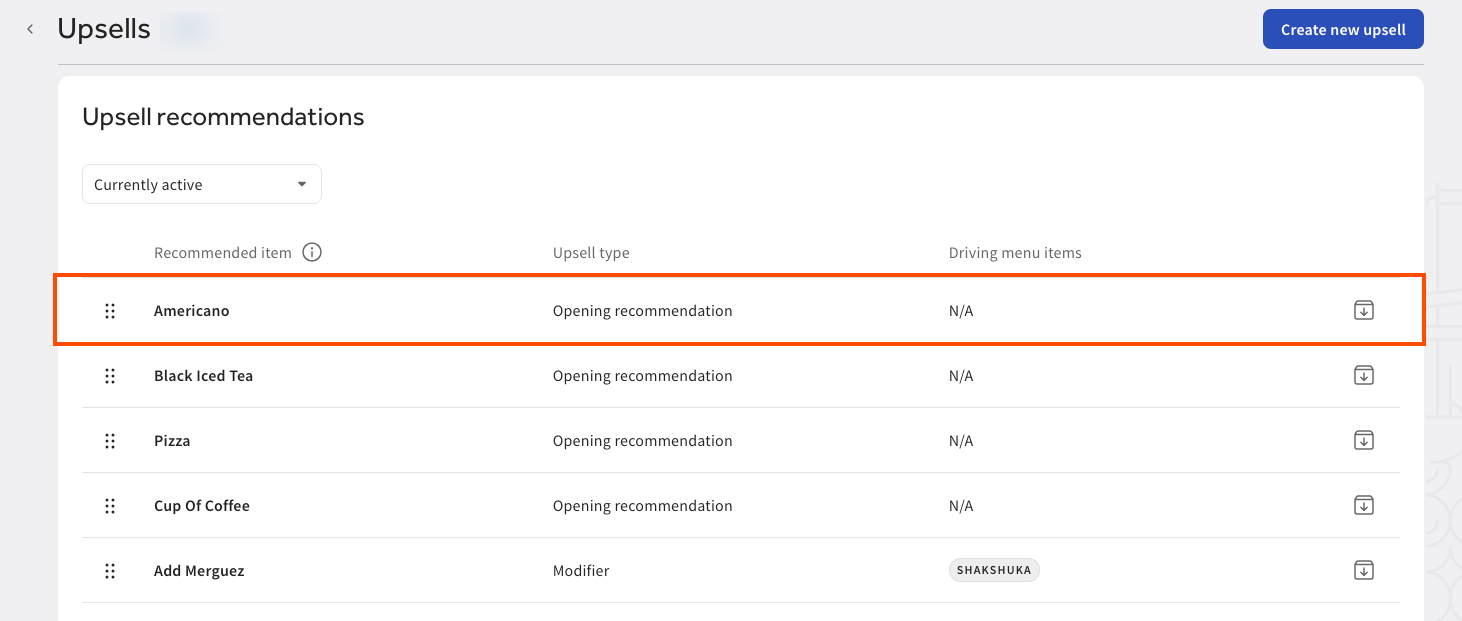
For the opening recommendation upsell type, the upsell recommendation automatically appears on the order details panel when a new order is opened. The following upsell types only appear if the driving menu item is ordered: pairing, modifier, and uprade. The upsell appears underneath the ordered item on the order details panel. To add the upsell item, select the + button. This adds the upsell item to the order.