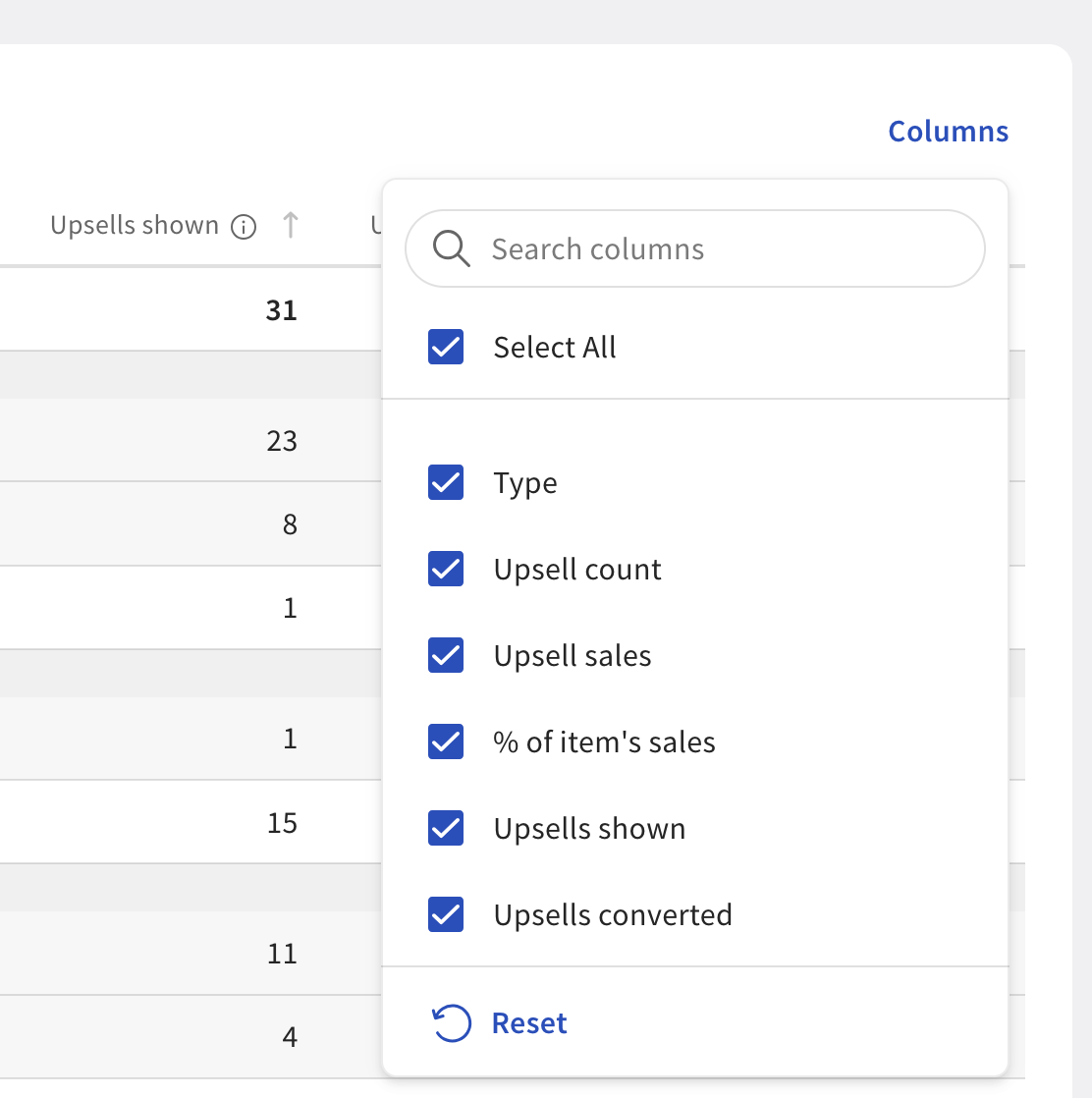On the Upsells page, you can view the performance of your upsell recommendations by day. You can view the following information on the upsell performance dashboard:
-
Upsell sales: The gross sales generated from upsells during a specified time range.
-
% of total sales: The percentage of gross sales from upsells.
-
Upsell count: The number of upsell items sold during a specified time range.
-
Avg check increase: The average difference in check sizes between orders with an upsell compared to orders without an upsell.
-
Conversion rate: The percentage of guests who accepted and added an upsell item.
You can also view the following additional information:
-
View top upsell recommendations:
-
Recommended item
-
Total upsell sales
-
Total upsell count
-
Conversion rate
-
-
View employee upsell performance
-
Employee name
-
Total upsell sales
-
Total upsell count
-
Conversion rate
-
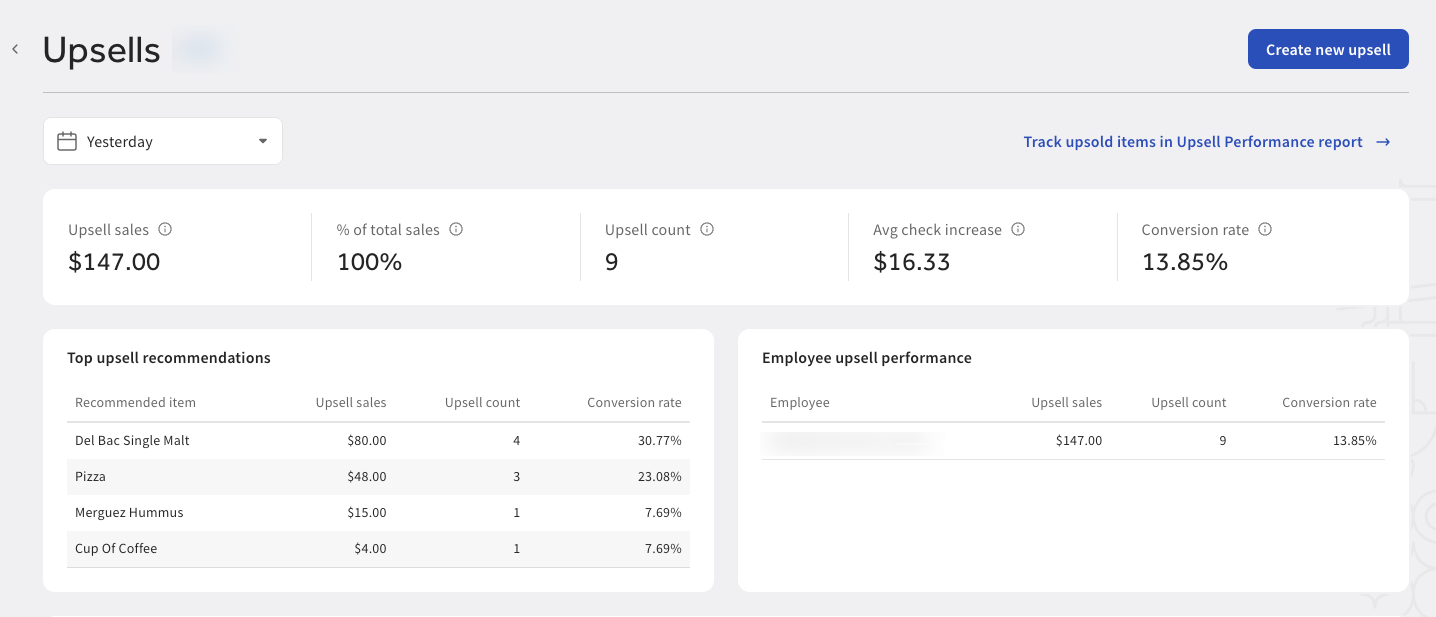
You can search and filter upsell performance by day using the date picker at the top of the Upsells page. The Upsells page automatically refreshes to show the data for the selected date.
You can view your upsells performance on the Upsell performance report in Toast Web. To access the Upsell performance report, you can select the Track upsold items in the Upsell Performance report link on the Upsells page or you can navigate to Reports > Menus > Upsell performance to open the Upsell performance report.
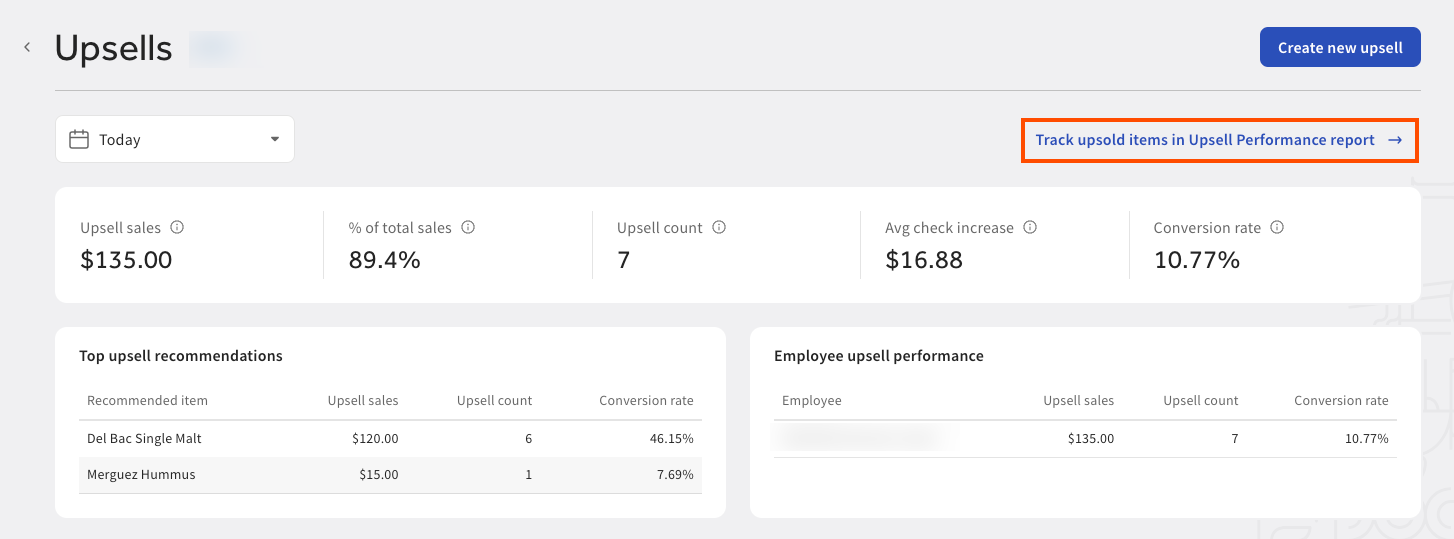
In the Upsell performance report, you can view upsell performance data and complete the following actions:
-
Filter upsell performance by date or a custom time range
-
Filter upsell performance by location(s)
-
Search and view upsell performance by menu item
-
View upsell performance by:
-
Recommended item
-
Upsell type
-
Upsell count
-
Upsell sales
-
% of item's sales
-
Upsells shown
-
Upsells converted
-
Conversion rate
-
-
Filter and view upsell performance by:
-
Upsell count: The number of upsell items sold during the specified time range.
-
Upsell sales: The gross sales generated from upsells during the specified time range.
-
% of item’s sales: The percentage of an item's sales that came from upsells.
-
Upsells shown: The number of times an upsell item was recommended.
-
Upsells converted: The number of times an upsell recommendation was converted into a sale.
-
Conversion rate: The percentage of guests who accepted and added an upsell item.
-
-
Reset and refresh upsell performance data
-
Print the upsell performance data report
-
Email the upsell performance data report
-
Download the upsell performance data report
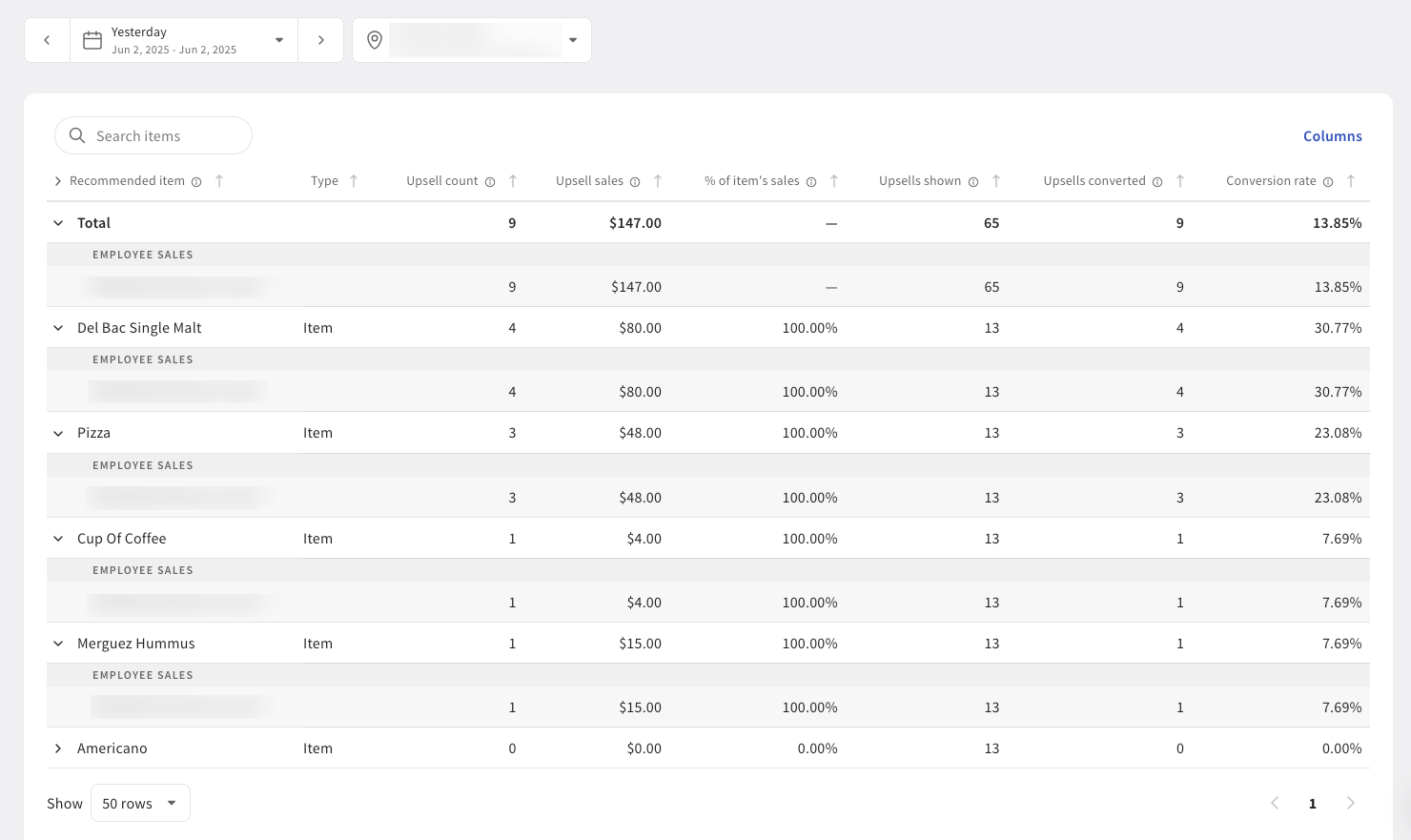
|
Note |
|
You can use the Columns link on the right side of the page to open a panel where you can add or remove columns from the report. |