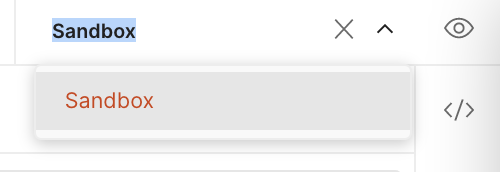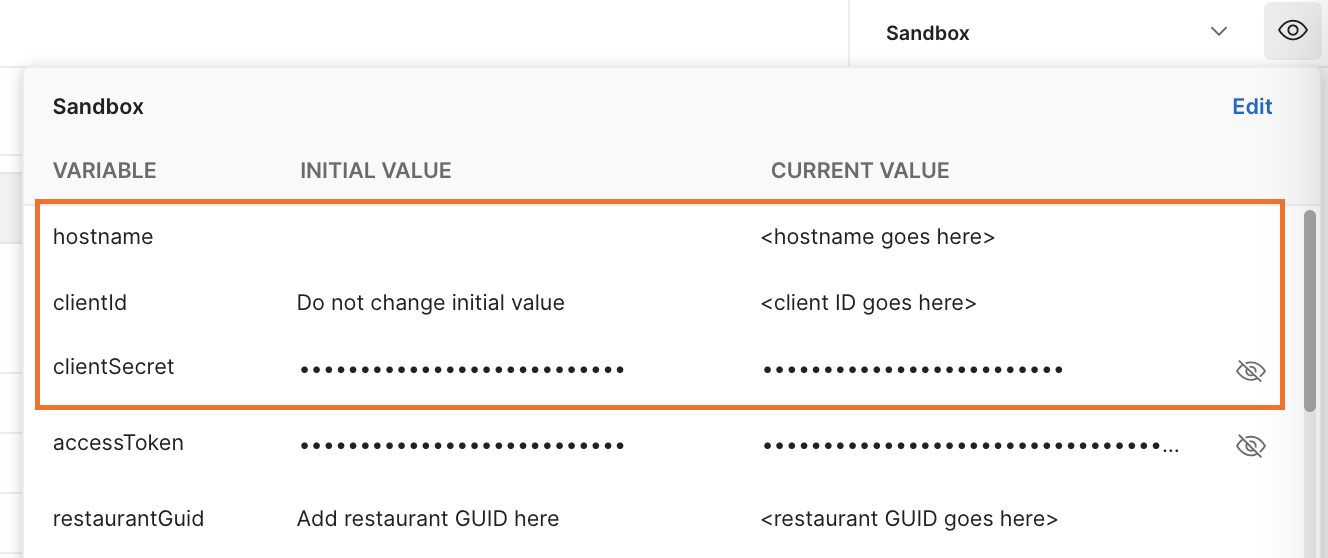Toast provides a Postman™ API client collection of API requests to help you test the APIs without writing any code.
1. |
What is Postman, and where can I learn more about it? |
|
Postman is a tool for making ad hoc API calls. To learn more about this tool and to download it, see the Postman website. |
|
2. |
Where can I get the Postman collection? |
|
The Postman API client collection for Toast APIs can be found here. |
|
3. |
What initial setup should I do? |
|
Unzip the collection file in the link above. To import the collection, in Postman go to File > Import > Import from File. Select each file from the unzipped collection file to import them. For more information about using the Postman API client, see the Postman documentation. To set up your Postman collection:
To obtain hostnames and authentication credentials, contact Toast support. If you are using a partner API account, the partners endpoint provides the list of restaurant GUIDs that you are able to poll. |
|
4. |
How do I make an API call? |
|
After doing the initial collection setup above, open the desired API call on the left sidebar. Verify that variables such as parameters and JSON bodies are correct. To submit your API call and see the results, click send. |