You use the /quoteTime endpoint of the order management
API to calculate the amount of time a restaurant needs to fulfill an order.
For example, an online ordering integration can use the
/quoteTime endpoint to calculate how long it will take to
complete orders and displays that information to restaurant guests.
|
Note |
|
To view and configure your restaurant's quote time strategy, you must have the 6. Web Setup > 6.6 Restaurant Operations Setup permission. For more information about permissions, see Access permissions reference. |
The quote time is the amount of time it takes to prepare a guest's online order for takeout or delivery. The quote time is the prep time plus applicable delivery time. The quote time for an order is displayed on your restaurant's Toast Online Ordering website, the Local by Toast app, Orders Hub, and on the Online ordering dashboard.
The Quote time strategy section on the Takeout & delivery page in Toast Web is where you can configure and manage your restaurant’s quote times for takeout and delivery. The Quote time strategy section offers four strategy options:
-
Manual: Directly configure takeout and delivery quote times.
-
Kitchen capacity: Configure takeout and delivery quote times based on order volume.
-
Order price: Add additional time to takeout and delivery quote times based on the total price of the order.
-
SmartQuote: Automatically configures takeout and delivery quote times based on historical and real-time data.
Note
The SmartQuote feature is in limited release.
For more information, see Quote time strategies.
|
Note |
|
Item firing by prep time is not included in quote time calculations. For more information, see Firing by item prep time. |
Quote time strategies are affected by the order source, which indicates how the order was created in the Toast platform. For more information on order sources, see Effect of order source on order validation and processes.
|
Note |
|
For all quote time strategies, orders created using the orders
API must include the |
-
Manual: Third-party online orders placed through the orders API are treated the same as Toast online orders and in-store orders placed on a Toast device.
-
Kitchen capacity: Third-party online orders and orders placed through the restaurant’s website do not count against the kitchen capacity quote time strategy. For example, if the restaurant sets a capacity of five orders for every 15 minute interval, you will not see a different quote time until at least five orders have been placed.
-
Order price: Third-party online orders must include the
preDiscountPricefor each item in the JSONOrderobject in thePOSTrequest to the/quoteTimeendpoint. ThepreDiscountPriceis the gross price for the item before tax and discounts. -
SmartQuote: Not available for third-party online orders.
You send a POST request to the
/quoteTime endpoint and use the response to estimate the
order's quote time and the restaurant’s availability to fulfill your
order for the requested day and time. Toast support recommends that you
send a POST request to the /quoteTime endpoint
when any of the following actions are performed:
-
A guest views your online ordering menu
-
A guest creates an order
Below is a high-level workflow of how to use the API to retrieve quote times.
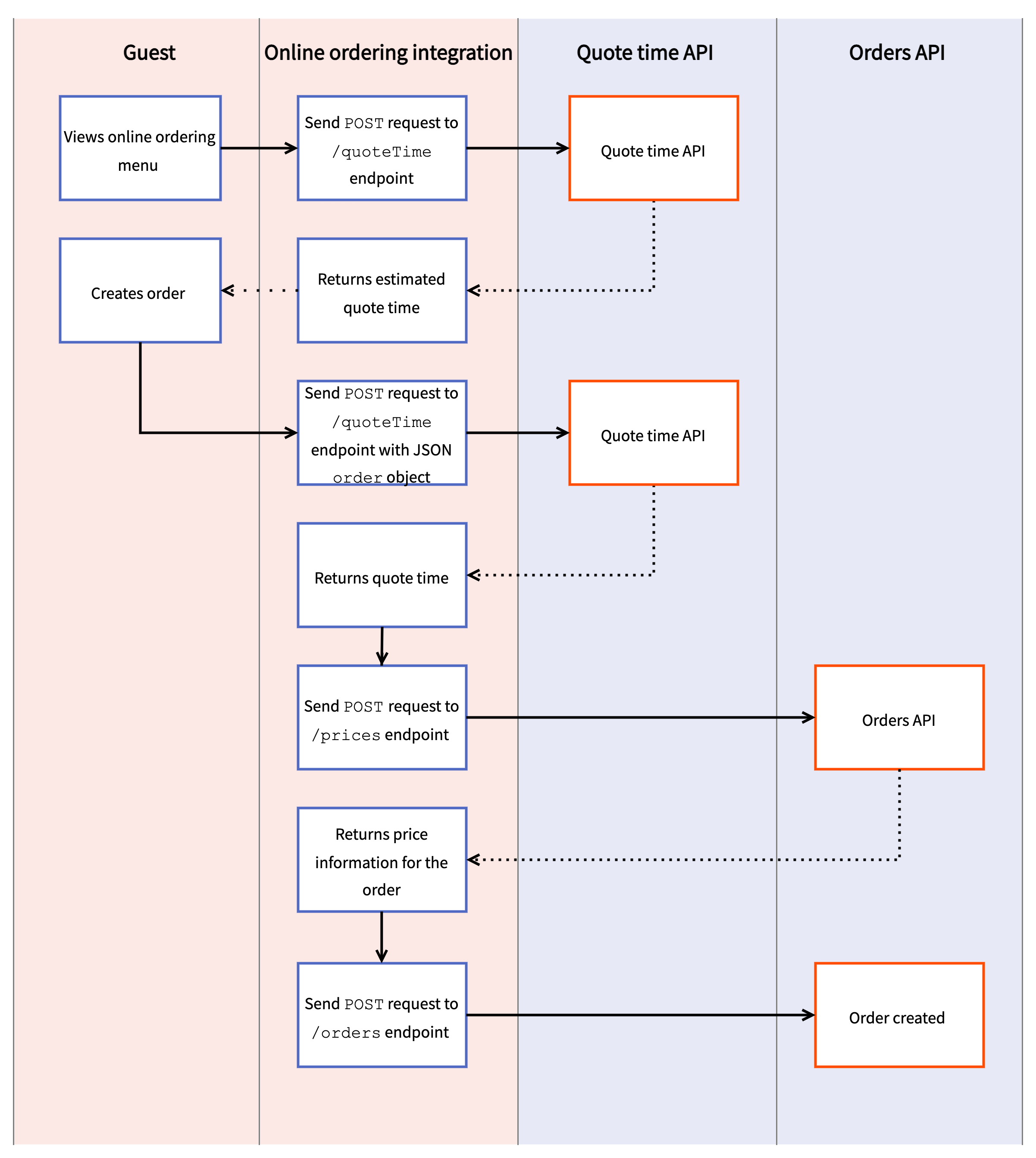
Toast support recommends that you send a POST
request to the /quoteTime endpoint when your guest views
your online ordering menu. You can send an empty message body to the
/quoteTime endpoint to retrieve the estimated quote time
for your order.
Send another POST request with the JSON
Order object to the /quoteTime endpoint when
your guest creates the order, but before your guest places the order
to retrieve the final quote time. Include the
preDiscountPrice in the Order object to
apply any quote time strategies set by the restaurant.
If you include a promisedDate in the
Order object, the Toast platform validates if the order
can be fulfilled for that future date and time. If you do not include
a promisedDate, the Toast platform retrieves the quote
time for an ASAP order scheduled for immediate fulfillment. For more
information, see Setting promisedDate for a future order.
Example message body with a promisedDate and the preDiscountPrice
The following example shows the message body for a
POST request to the /quoteTime endpoint
with a promisedDate and the
preDiscountPrice.
{
"guid": "string",
"entityType": "string",
"externalId": "string",
"openedDate": "2024-08-24T14:15:22Z",
"modifiedDate": "2024-08-24T14:15:22Z",
"promisedDate": "2025-08-24T14:15:22Z",  "channelGuid": "3c66b5cf-1850-49e6-aef3-40576e6de979",
"diningOption": {
"guid": "string",
"entityType": "string",
"externalId": "string"
},
"checks": [
{
"guid": "string",
"entityType": "string",
"externalId": "string",
"createdDate": "2024-08-24T14:15:22Z",
"openedDate": "2024-08-24T14:15:22Z",
"closedDate": "2024-08-24T14:15:22Z",
"modifiedDate": "2024-08-24T14:15:22Z",
"deletedDate": "2024-08-24T14:15:22Z",
"deleted": true,
"selections": [
{
"guid": "string",
"entityType": "string",
"externalId": "string",
"item": {
"guid": "string",
"entityType": "string",
"multiLocationId": "string",
"externalId": "string"
},
[content omitted]
"deferred": true,
"preDiscountPrice": 10,
"channelGuid": "3c66b5cf-1850-49e6-aef3-40576e6de979",
"diningOption": {
"guid": "string",
"entityType": "string",
"externalId": "string"
},
"checks": [
{
"guid": "string",
"entityType": "string",
"externalId": "string",
"createdDate": "2024-08-24T14:15:22Z",
"openedDate": "2024-08-24T14:15:22Z",
"closedDate": "2024-08-24T14:15:22Z",
"modifiedDate": "2024-08-24T14:15:22Z",
"deletedDate": "2024-08-24T14:15:22Z",
"deleted": true,
"selections": [
{
"guid": "string",
"entityType": "string",
"externalId": "string",
"item": {
"guid": "string",
"entityType": "string",
"multiLocationId": "string",
"externalId": "string"
},
[content omitted]
"deferred": true,
"preDiscountPrice": 10,  "price": 0,
"tax": 0,
"voided": true,
"voidDate": "2019-08-24T14:15:22Z",
"voidBusinessDate": 0,
"voidReason": {
"guid": "string",
"entityType": "string",
"externalId": "string"
},
[content omitted]
}
"price": 0,
"tax": 0,
"voided": true,
"voidDate": "2019-08-24T14:15:22Z",
"voidBusinessDate": 0,
"voidReason": {
"guid": "string",
"entityType": "string",
"externalId": "string"
},
[content omitted]
}
The QuoteTimes object returned by the
/quoteTime endpoint contains the leadTime,
prepTime, and deliveryTime values. The sum of
these three values is the quote time, which is the amount of time needed
to fulfill an order. For more information about these values, see Quote time values.
The quotedFulfillmentTime value indicates the time when
the restaurant will fulfill a specific order.
Immediate orders
For an order placed for immediate fulfillment, the
quotedFulfillmentTime is derived by adding the quote time
value to the next earliest time when the restaurant will fulfill online
orders. The restaurant's online ordering
schedule specifies the next earliest time when online orders will
be accepted. If the restaurant is currently fulfilling online orders, the
next earliest time is the current time.
For example, consider a restaurant that is currently not fulfilling
online orders. The current time is 2020-10-08T12:00:00Z (12:00 PM).
According to the restaurant's online ordering schedule, the next earliest
time when the restaurant will fulfill online orders for delivery is
2020-10-08T16:30:00Z (4:30 PM). The quote time is 45 minutes
(prepTime = 15 minutes, deliveryTime = 30
minutes). If a guest places a delivery order at the current time for
immediate fulfillment, the /quoteTime endpoint returns a
quotedFulfillmentTime of 2020-10-08T17:15:00Z (5:15
PM).
Scheduled orders
For an order that is scheduled for future fulfillment, if the
requested fulfillment time falls within the restaurant's online ordering
hours, then the quotedFulfillmentTime is the same as the
requested time. For example, consider that the current time is
2020-10-08T12:00:00Z (12:00 PM) and a guest wants to schedule a takeout
order for fulfillment at a future time, 2020-10-10T13:30:00Z (1:30 PM).
The restaurant is currently accepting and fulfilling orders, so the order
will be fulfilled at 2020-10-10T13:30:00Z (1:30 PM).
If the scheduled order's requested fulfillment time is outside the
restaurant's online ordering hours, then the
quotedFulfillmentTime value is the next earliest time when
the restaurant can fulfill the online order. For example, consider that
the current time is 2020-10-08T12:00:00Z (12:00 PM) and a guest wants to
schedule a takeout order for fulfillment at the future time,
2020-10-10T13:30:00Z (1:30 PM). However, according to the restaurant's
online ordering schedule, orders will be fulfilled starting at
2020-10-10T14:30:00Z (2:30 PM). The quote time is 15 minutes
(prepTime = 15 minutes, deliveryTime = 0 for
takeout orders). The /quoteTime endpoint returns a
quotedFulfillmentTime of 2020-10-10T14:45:00Z (2:45 PM). This
indicates that the guest's order will be delayed and their order will not
be ready to pick up at the time they requested.
You use the quotedFulfillmentTime and
availability.status values to display the status of an order
on your online ordering platform. The availability.status
value indicates if an order will be ready at the requested time, if it
will be delayed, or if the restaurant cannot prepare the order because the
requested time is outside the online ordering hours.
The following table describes different online ordering scenarios
and the corresponding availability.status and
quotedFulfillmentTime values.
| Scenario | quotedFulfillmentTime
value
|
availability.status |
How to represent this information on your ordering platform |
|---|---|---|---|
|
Takeout or curbside orders |
|||
|
Takeout or curbside order is placed for immediate fulfillment and the restaurant is currently fulfilling online orders for those dining behaviors. |
|
AVAILABLE |
Display the expected time the order is available for pick up. |
|
Takeout or curbside order is placed for immediate fulfillment, but the restaurant is currently not fulfilling online orders for those dining behaviors. |
|
UNAVAILABLE |
Display that online ordering is currently unavailable
at the restaurant. Use the |
|
Takeout or curbside order is scheduled for a future time that is during the restaurant's online ordering hours. |
|
AVAILABLE |
Display the scheduled time the order is available for pick up. |
|
Takeout or curbside order is scheduled for a future time that is outside the restaurant's online ordering hours. |
|
DELAYED |
Display that the order will be delayed, and will be
ready to pick up at |
|
Delivery orders |
|||
|
Delivery order is placed for immediate fulfillment and the restaurant is currently fulfilling online orders for the delivery dining behavior. |
|
AVAILABLE |
Display the expected time the order will be delivered. |
|
Delivery order is placed for immediate fulfillment, but the restaurant is currently not fulfilling online orders for the delivery dining behavior. |
|
UNAVAILABLE |
Display that online ordering is currently unavailable
at the restaurant. Use the |
|
Delivery order is scheduled for a future time that is during the restaurant's online ordering hours. |
|
AVAILABLE |
Display the scheduled time the order will be delivered. |
|
Delivery order is scheduled for a future time that is outside the restaurant's online ordering hours. |
|
DELAYED |
Display that the order will be delayed, and will be
delivered at |
The following sections explain how to use the
/quoteTime endpoint to retrieve quote time information for
online orders.
Send a POST request to the /quoteTime
endpoint to retrieve the quote time for an order placed for immediate
fulfillment. Using this information, your online ordering platform can
display the earliest date and time a guest can expect the restaurant to
fulfill their order for a specific dining option behavior if they place
it for immediate fulfillment.
POST request to retrieve quote times for orders placed for immediate fulfillment
In the following example, you send a POST request
to the /quoteTime endpoint to retrieve the quote time and
availability for an order that a guest wants to place for immediate
fulfillment. You specify a delivery time of 45 minutes.
|
Note |
|
It is optional to specify a delivery time in the
|
curl -X POST \ -H "Authorization: Bearer eyJzI1NiJ9hbGciOiJSU.eyJhd9yaXR5Ij oiQ1JVTkNIVElNRSIsInJzR3VpZCI6IjE4YzQ5YWJlLWFlODItNGFlYy04ND M1LWJhYTRjMjVlYTY2MiIsInNjb3BlIjpbImxWQiOlsidG9hc3QiXSwibmFt aW5nQXV0aGhYm9yIiwib3JkZXJzIiwidXNlcm1nbXQiXSwiZXhwIjoxNDg0M zg5ODUwLCJqdGkiOiJlMDYzZjJkMy1jNGYyLTRiZjItODJmNi01MTg1NWMzZ DAxM2YiLCJjbGllbnRfaWQiOiJjcnVuY2h0aW1lIn0.X1_0y9Hzj5F9gdOw2 o6VSYTyZwooAJiFMDmNakbZrtiUdYwLzuLwLpCMQzX5pKYtOqDUz_cetGJL3 txKL1L-K2j1Enoq8An8hEM6e8J0KdAiwrYFO3W3CmWedaoz95K9ghNZVCs28 Td2Sp3Ix3fObxbrvanocx9_OT8S9uM8hdSXmBI_ykTWvOVgK4hO24V3DJy4b 9bz1FtgOvrClhELxCe8dJy7jiwAR60xczlCF5rna98RMLN6zY4ffjmljKFZ6 QV0KkVppWjEiJn7oFHiIylCX1sSg7sddrGatj0xJzts3GJ8u8_lryUNHaEvJ dWq4Yzwo007AMgxjH9d241Y-g" \-H "Toast-Restaurant-External-ID: 08aa055a-a067-4792-8e4c-092ffc8g71a8" \
"https://[toast-api-hostname]/ordermgmt/v1/quoteTime? deliveryTimeMinutes=45"
|
Include an authentication token. For more information, see Authentication and restaurant access. |
|
|
Specify the GUID of the restaurant whose online ordering schedule you want to retrieve. This must be an individual restaurant and not a restaurant group GUID. |
|
|
If your online ordering platform uses a delivery time
estimate for an order that is different than the delivery time
configured by the restaurant in the Toast platform, specify the
value in minutes using the |
Response containing quote times for orders placed for immediate fulfillment
The response from the /quoteTime endpoint contains
a DiningOptionQuoteTime object for each dining option
behavior that the restaurant offers for online ordering. If the
restaurant offers only one dining option behavior for online orders,
the /quoteTime endpoint returns only one
DiningOptionQuoteTime object.
The following example shows the response containing the current quote time for the takeout and delivery dining option behaviors.
{
"diningOptionQuoteTimes": [
{
"diningOptionBehavior": "DELIVERY",
"quoteTimes": {
"leadTime": "PT0S",
"prepTime": "PT15M", "deliveryTime": "PT45M"
"deliveryTime": "PT45M" },
"quotedFulfillmentTime": "2020-10-10T16:00:00Z",
},
"quotedFulfillmentTime": "2020-10-10T16:00:00Z", "availability": {
"status": "UNAVAILABLE",
"availability": {
"status": "UNAVAILABLE", "reasons": [
{
"reasonCode": "toast.schedule_availability",
"reasonMessage": "Unable to fulfill order at the requested time. Schedule has no availability"
"reasons": [
{
"reasonCode": "toast.schedule_availability",
"reasonMessage": "Unable to fulfill order at the requested time. Schedule has no availability" }
]
}
},
{
"diningOptionBehavior": "TAKE_OUT",
"quoteTimes": {
"leadTime": "PT0S",
"prepTime": "PT15M",
"deliveryTime": "PT0S"
}
]
}
},
{
"diningOptionBehavior": "TAKE_OUT",
"quoteTimes": {
"leadTime": "PT0S",
"prepTime": "PT15M",
"deliveryTime": "PT0S" },
"quotedFulfillmentTime": "2020-10-09T14:57:00Z",
},
"quotedFulfillmentTime": "2020-10-09T14:57:00Z", "availability": {
"status": "AVAILABLE",
"availability": {
"status": "AVAILABLE", "reasons": []
"reasons": [] }
}
]
}
}
}
]
}|
The restaurant has configured 15 minutes of prep time. |
|
|
The |
|
|
When |
|
|
The |
|
|
The message provides more information about the
|
|
|
The |
|
|
The |
|
|
The |
|
|
No message is returned when |
Use the /quoteTime endpoint to retrieve the estimated
quote time and availability for orders scheduled for future fulfillment.
Send a POST request and include the
promisedDate value in the request body to specify the time
when the guest wants the restaurant to fulfill their order. Using this
information, your online ordering platform can display whether the
restaurant can fulfill the guest's order at the desired time.
POST request to retrieve quote time for a future order
In the following example, you send a POST request
to the /quoteTime endpoint to retrieve the quote time for
an order scheduled to be fulfilled at a future time, specified by
promisedDate.
curl -X POST \ -H "Authorization: Bearer eyJzI1NiJ9hbGciOiJSU.eyJhd9yaXR5Ij oiQ1JVTkNIVElNRSIsInJzR3VpZCI6IjE4YzQ5YWJlLWFlODItNGFlYy04ND M1LWJhYTRjMjVlYTY2MiIsInNjb3BlIjpbImxWQiOlsidG9hc3QiXSwibmFt aW5nQXV0aGhYm9yIiwib3JkZXJzIiwidXNlcm1nbXQiXSwiZXhwIjoxNDg0M zg5ODUwLCJqdGkiOiJlMDYzZjJkMy1jNGYyLTRiZjItODJmNi01MTg1NWMzZ DAxM2YiLCJjbGllbnRfaWQiOiJjcnVuY2h0aW1lIn0.X1_0y9Hzj5F9gdOw2 o6VSYTyZwooAJiFMDmNakbZrtiUdYwLzuLwLpCMQzX5pKYtOqDUz_cetGJL3 txKL1L-K2j1Enoq8An8hEM6e8J0KdAiwrYFO3W3CmWedaoz95K9ghNZVCs28 Td2Sp3Ix3fObxbrvanocx9_OT8S9uM8hdSXmBI_ykTWvOVgK4hO24V3DJy4b 9bz1FtgOvrClhELxCe8dJy7jiwAR60xczlCF5rna98RMLN6zY4ffjmljKFZ6 QV0KkVppWjEiJn7oFHiIylCX1sSg7sddrGatj0xJzts3GJ8u8_lryUNHaEvJ dWq4Yzwo007AMgxjH9d241Y-g" \-H "Toast-Restaurant-External-ID: 08aa055a-a067-4792-8e4c-092ffc8g71a8" \
-d '{"promisedDate": "2020-10-10T13:00:00Z"}'
"https://[toast-api-hostname]/ordermgmt/v1/quoteTime"
|
Include an authentication token. For more information, see Authentication and restaurant access. |
|
|
Specify the GUID of the restaurant whose online ordering schedule you want to retrieve. This must be an individual restaurant and not a restaurant group GUID. |
|
|
Specify the future time when the guest would like the restaurant to fulfill their order. |
Response containing quote time and availability information for a future order
The following example shows the response containing quote time and availability information for an order scheduled for future fulfillment. Using the response, you can inform the guest whether the restaurant can fulfill their order at the desired time based on the dining option behavior they select for the order.
{
"diningOptionQuoteTimes": [
{
"diningOptionBehavior": "DELIVERY", "quoteTimes": {
"leadTime": "PT0S",
"quoteTimes": {
"leadTime": "PT0S", "prepTime": "PT15M",
"deliveryTime": "PT30M"
},
"quotedFulfillmentTime": "2020-10-10T15:45:00Z",
"prepTime": "PT15M",
"deliveryTime": "PT30M"
},
"quotedFulfillmentTime": "2020-10-10T15:45:00Z", "availability": {
"status": "UNAVAILABLE",
"availability": {
"status": "UNAVAILABLE", "reasons": [
{
"reasonCode": "toast.schedule_availability",
"reasonMessage": "Unable to fulfill order at the requested time. Schedule has no availability"
}
]
}
},
{
"diningOptionBehavior": "TAKE_OUT",
"reasons": [
{
"reasonCode": "toast.schedule_availability",
"reasonMessage": "Unable to fulfill order at the requested time. Schedule has no availability"
}
]
}
},
{
"diningOptionBehavior": "TAKE_OUT", "quoteTimes": {
"leadTime": "PT0S",
"prepTime": "PT15M",
"deliveryTime": "PT0S"
},
"quotedFulfillmentTime": "2020-10-10T13:00:00Z",
"quoteTimes": {
"leadTime": "PT0S",
"prepTime": "PT15M",
"deliveryTime": "PT0S"
},
"quotedFulfillmentTime": "2020-10-10T13:00:00Z", "availability": {
"status": "AVAILABLE",
"availability": {
"status": "AVAILABLE", "reasons": []
}
}
]
}
"reasons": []
}
}
]
}|
This |
|
|
|
|
|
The |
|
|
The UNAVAILABLE status indicates that the restaurant cannot fulfill the guest's order with the delivery dining option behavior at the requested time as the restaurant has reached capacity for the day. |
|
|
This |
|
|
The |
|
|
The |
The following table describes the values that make up an order's quote time.
Values
| Value | Description | ||
|---|---|---|---|
|
|
The amount of time added to the
You can configure lead times on the online ordering dashboard in Toast Web. Choose Takeout & delivery > Toast online ordering to open the online ordering dashboard. For more information, see Online ordering dashboard. |
||
|
|
The amount of time required by the restaurant to
prepare an order and make it available for a guest (for takeout
and curbside pickup orders) or a delivery driver (for delivery
orders) to pick up. The You can configure your prep times in the Toast Web. Choose Takeout & delivery > Quote time strategy to open the quote time section and set your Takeout prep time (quote time). |
||
|
|
The amount of time required for a delivery driver to deliver the order to the guest. You can configure the delivery time in Toast Web. Choose Takeout & delivery > Quote time strategy to open the quote time section and set your Delivery quote time.
|