This section describes the user interface workflow for loyalty transactions in Toast Kiosk.
-
On the Kiosk device, the guest taps the START button.
-
The guest adds items to their order. For more information, see the Toast Central article about placing an order using Toast Kiosk.
Note
The guest can add rewards to their order at any point before checkout.
-
On the bottom right of the screen, the guest taps the + Add rewards button.
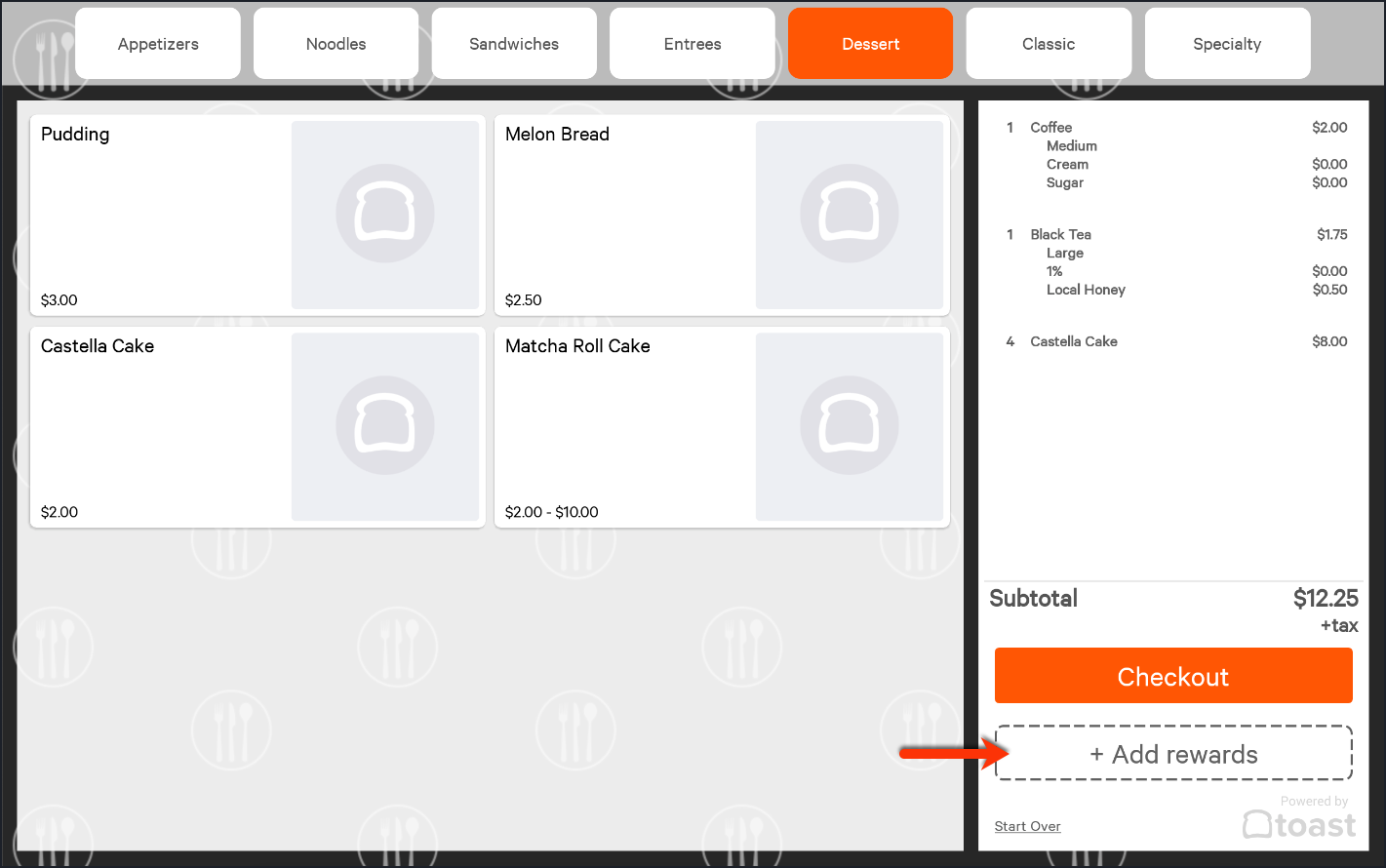
-
On the Loyalty + Rewards screen, the guest can do one of the following:
-
Tap the SCAN CODE button and scan the QR code on a loyalty card or app.
-
Swipe a loyalty card.
Your integration will receive a
LOYALTY_INQUIRErequest. -
-
Next to the discount they want to apply, the guest taps Redeem. Offers that are not eligible for redemption on the current check are disabled and the Redeem button is shaded gray.
Important
Partners are responsible for confirming which offers are eligible for redemption, using the
applicableboolean in theOfferobject.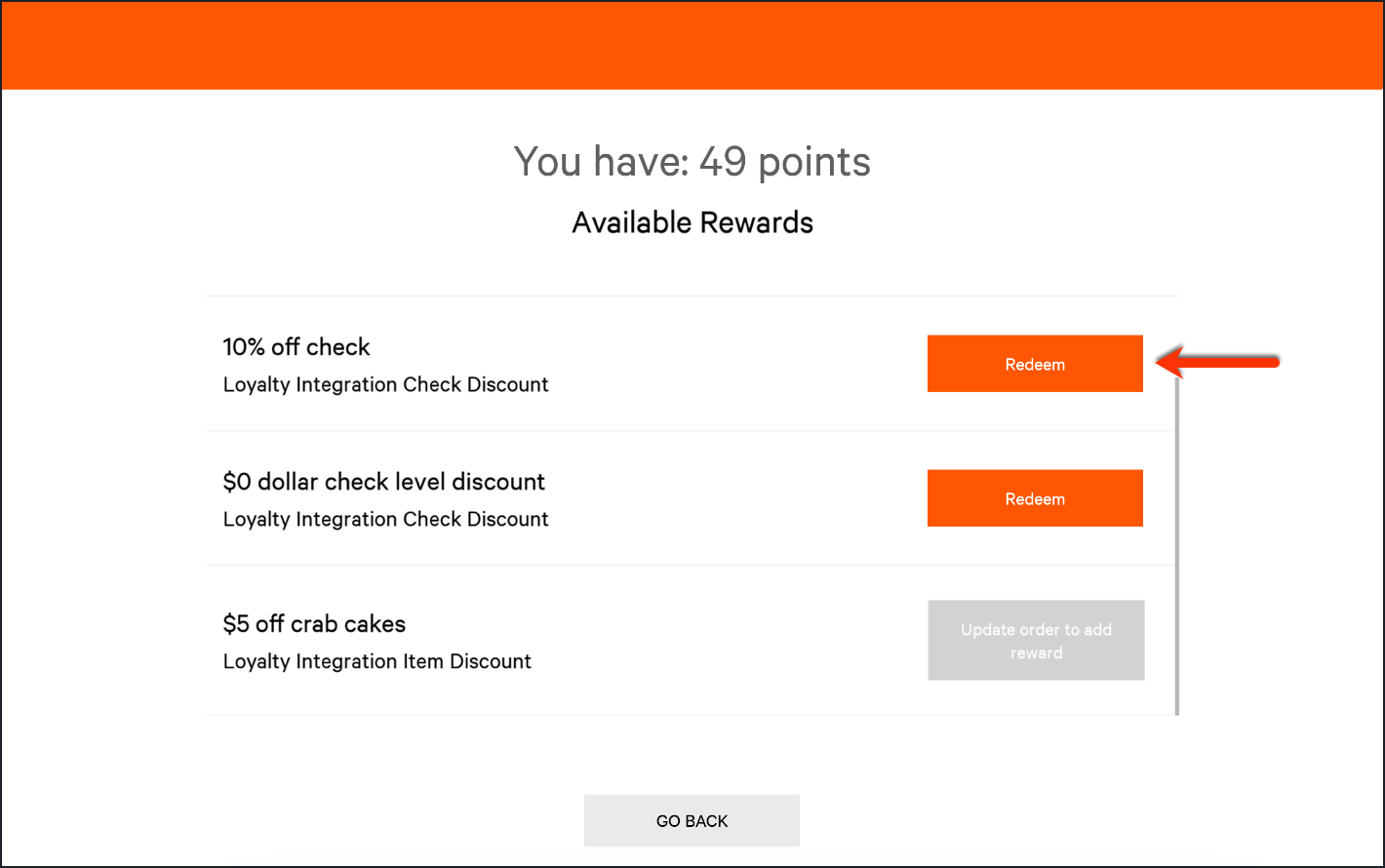
The reward is added to the check as a discount.
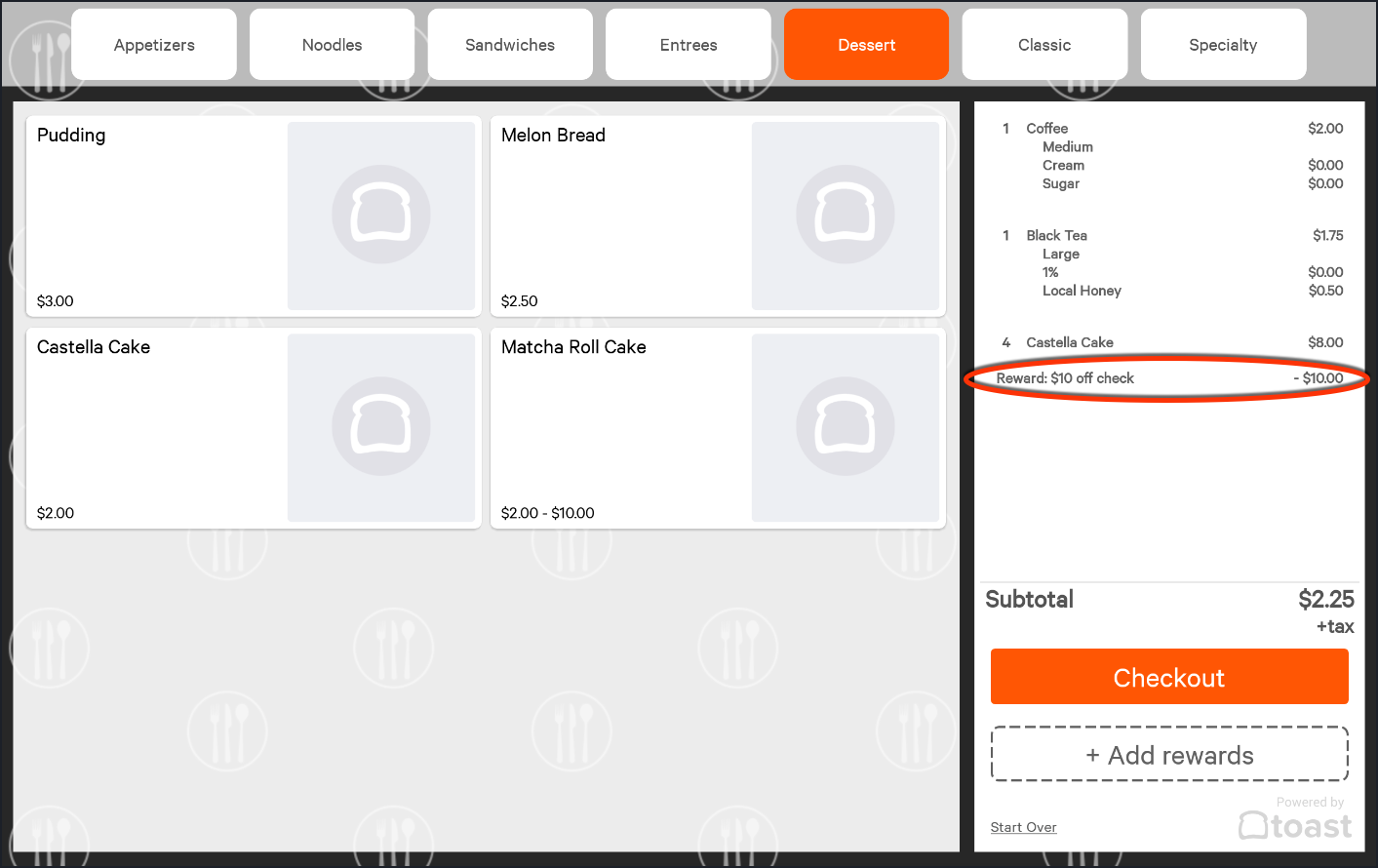
-
The guest continues adding items to their order, or checkout. When the payment process starts, your integration will receive a
LOYALTY_REDEEMrequest. Once the payment is completed, your integration will receive aLOYALTY_ACCRUErequest.