Your Toast outbound API integration can verify the authenticity of the REST API requests you receive from the Toast platform. When you implement a Toast outbound API integration, the Toast platform sends REST requests to your server. To maintain security of your integration, you must verify that each request was sent from the Toast platform client.
When you implement an integration with a Toast outbound API, you
supply a static API key string that the Toast API client will include in
the HTTP Authorization header field with each request. You
can define any static API key that meets the authentication requirements
of your integration. You provide the key string to the Toast integrations
support team when you configure your integration. For more information
about static API keys, see Using static API keys.
The following diagram shows a Toast platform API client presenting
the static API key string that you supply in the HTTP
Authorization header field for an API request.
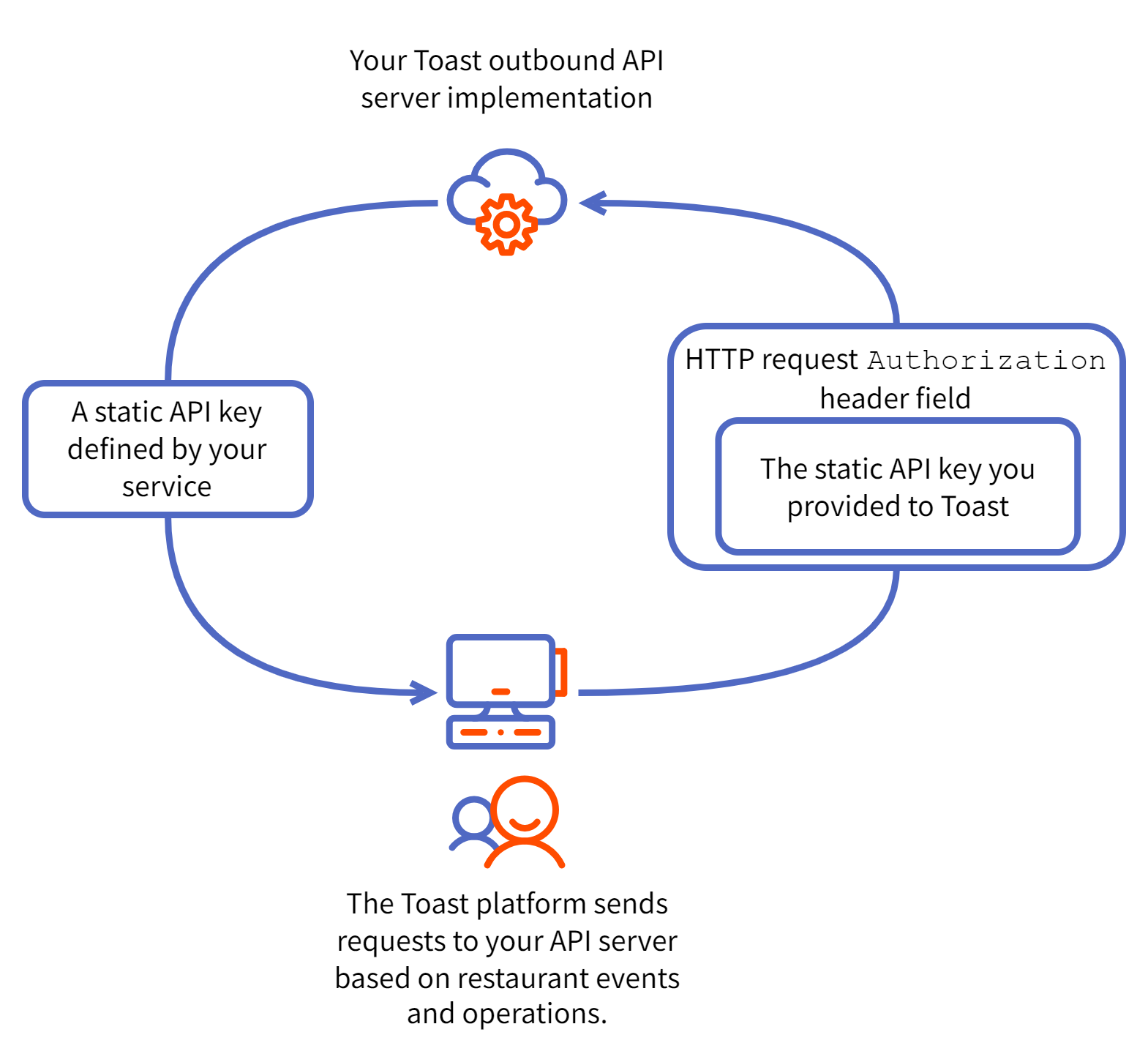
The following example shows the HTTP Authorization
header field for a Toast platform API client request.
HTTP Authorization header field for a Toast platform
API client request
Authorization: c75a2aa085d30a90308841d388fc7828f1a28e29bdd2c82150a30cf356d4d87f
|
The string value of the HTTP header |
You provide the static API key that a Toast platform API client
includes in the HTTP header Authorization field. You can
choose the static API key content to meet the requirements of the
authentication implementation in your Toast API integration.
The maximum length of a static API key is 255 characters.
When you have the static API key string that your integration will use to authenticate Toast platform API client requests, you contact the Toast integrations team to securely transfer the key string.
Your authentication implementation should use different static API keys for the product and sandbox environments of the Toast platform. Using different static API keys ensures that requests meant for integration testing in the sandbox environment cannot affect the live restaurant operations in the production environment. For more information, see Environments.
To revoke and replace the static API key that a Toast platform API
client includes in the HTTP header Authorization field you
contact the Toast integrations team to coordinate a key rotation for your
integration. The Toast integrations team can replace an existing static
API key for your integration with a new static API key. Your integration
must perform a coordinated replacement of the authentication configuration
that you use to evaluate the authenticity of Toast API requests.
|
Note |
|
If your integration and the Toast API client configuration are not coordinated when you rotate static API keys, API requests for your integration will fail. Make sure you coordinate static API key rotation with the Toast integrations team. |
