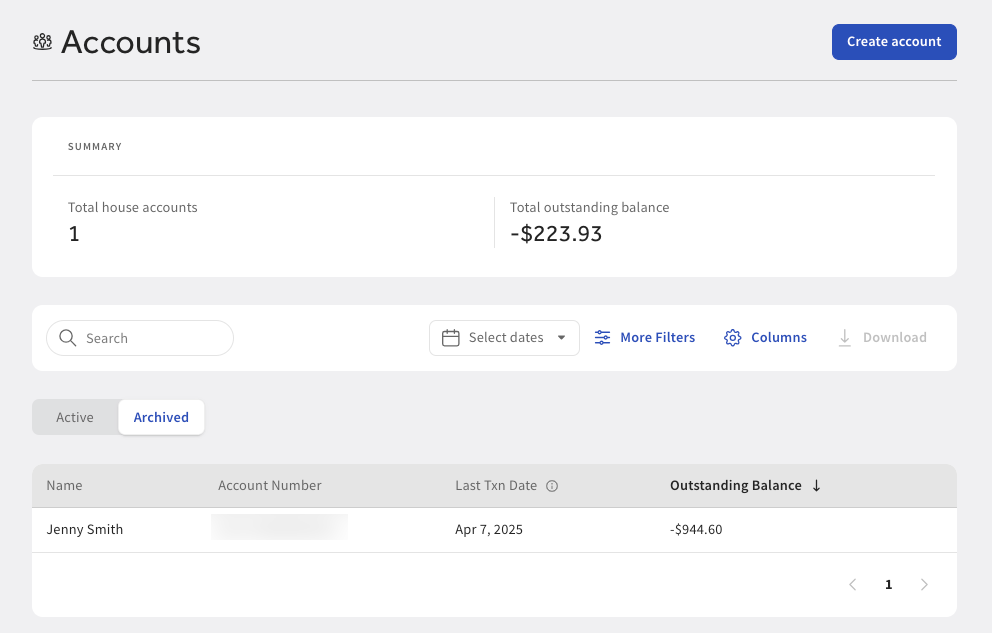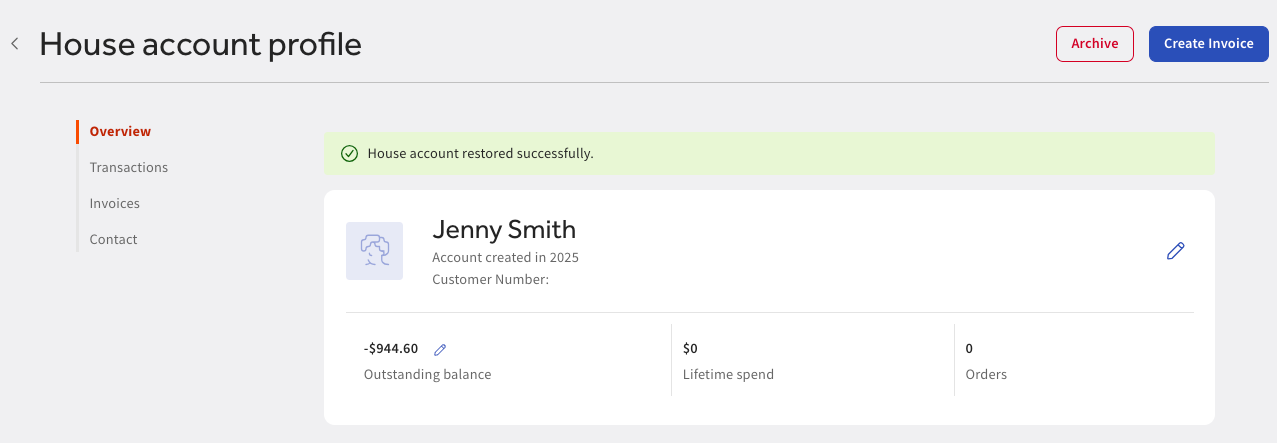You can archive a house account on Toast Web. You can archive a house account with an outstanding balance.
|
Note |
|
For reporting purposes, Toast support recommends that you do not archive house accounts. |
To archive a house account
-
Choose Payments > Payment methods > House accounts to open the Accounts page.
-
On the Accounts page, select the house account. This opens the House account profile page.
-
On the House account profile page, select the Archive button. This archives the house account. A
House account archived successfullybanner appears on the page.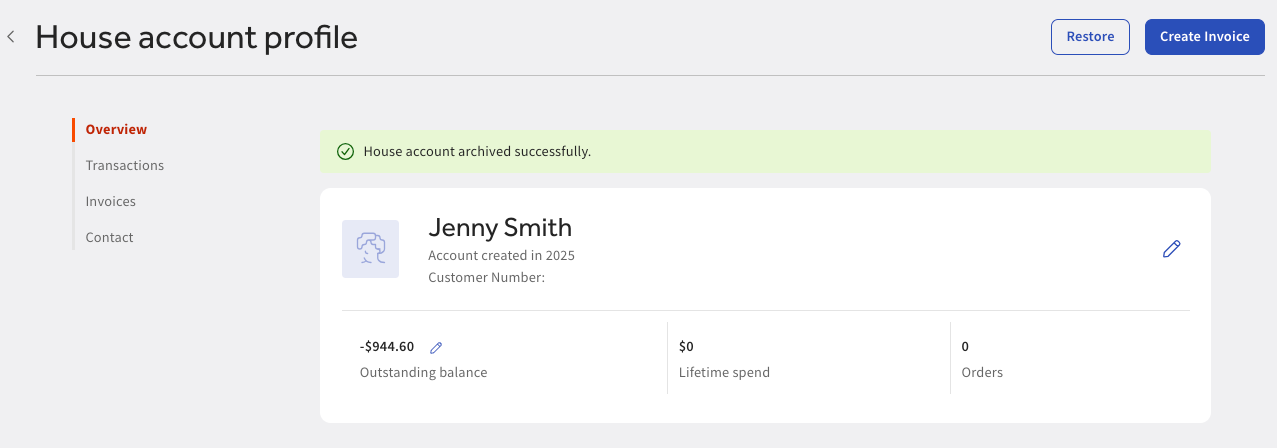
On the Accounts page, the archived house account appears under the Archived tab.