You can view the details of a house account on the House account profile page in Toast Web. On the House account profile page, you can:
-
Create an invoice
-
Archive the house account
-
View house account details
-
View a list of activities on the house account
-
View the contact information for the house account owner
-
Adjust the house account balance
Note
You can only add credit to reduce a house account's outstanding balance. You cannot increase the amount due on a house account.
The House account profile page has four tabs on the left navigation. You can select a tab to quickly navigate to the section.
In the Overview section, you can:
-
View house account details
-
View lifetime spend
Note
The lifetime spend is the amount the guest has spent at the location. Lifetime spend is linked to the guest phone number and not the house account.
-
View the number of orders linked to the house account
-
Adjust the house account's outstanding balance
Note
If the outstanding balance is a positive amount, that is the balance owed on the account. A negative balance is credit on the account.
In the Overview section, you can edit the house account owner’s information. To edit owner information, select the edit icon (pencil). This opens the Edit House Account page. From the Edit House Account page, you can edit:
-
Guest name, email address, phone number, and customer number
-
Guest address
|
Note |
|
You can only add credit to reduce a house account's outstanding balance. You cannot increase the amount due on a house account. |
In the Overview section, you can also adjust the outstanding balance of a house account. Select the edit icon (pencil) next to the outstanding balance to open the Adjust outstanding balance dialog. In the Adjust outstanding balance dialog, the current outstanding house account balance is displayed with a numerical field that you can use to enter a numerical value that will reduce the outstanding balance. The numerical value must be a positive number. The dialog displays the updated outstanding balance for you to confirm and save.
For example, if a house account has a balance of $176.25, you can adjust (reduce) the balance by $100. This creates an ADJUSTMENT activity and adjusts the house account outstanding balance to $76.25.
|
Note |
|
An invoice cannot be created for an ADJUSTMENT. |
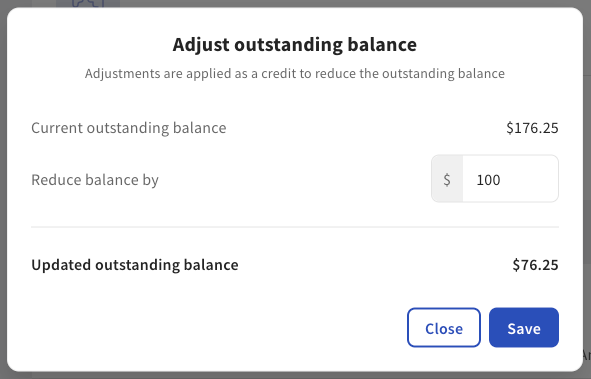
In the Account activity section, you can:
-
Search for activities using the date picker or the All activities filter
-
View activities by date and time
-
View activities by type. Activity types are:
-
CHARGE: An order was charged to the house account.
-
PAYMENT: A payment was applied to the house account. Payments made to house accounts cannot be refunded.
-
VOID CHARGE: A charge to the house account was voided.
-
VOID PAYMENT: A payment to the house account was voided.
-
TRACKED SALE: An order linked and tracked to a house account, but not paid for with a house account. A TRACKED SALE does not affect the house account balance.
-
ADJUSTMENT: A manual adjustment to the outstanding balance of the house account. The adjustment must be a positive amount. You can only manually reduce the outstanding balance, not increase the balance owed.
-
INVOICE CREATED: An invoice was created.
-
INVOICED VOIDED: An invoice was voided.
-
INVOICE SENT: An invoice was sent to the email address on the house account.
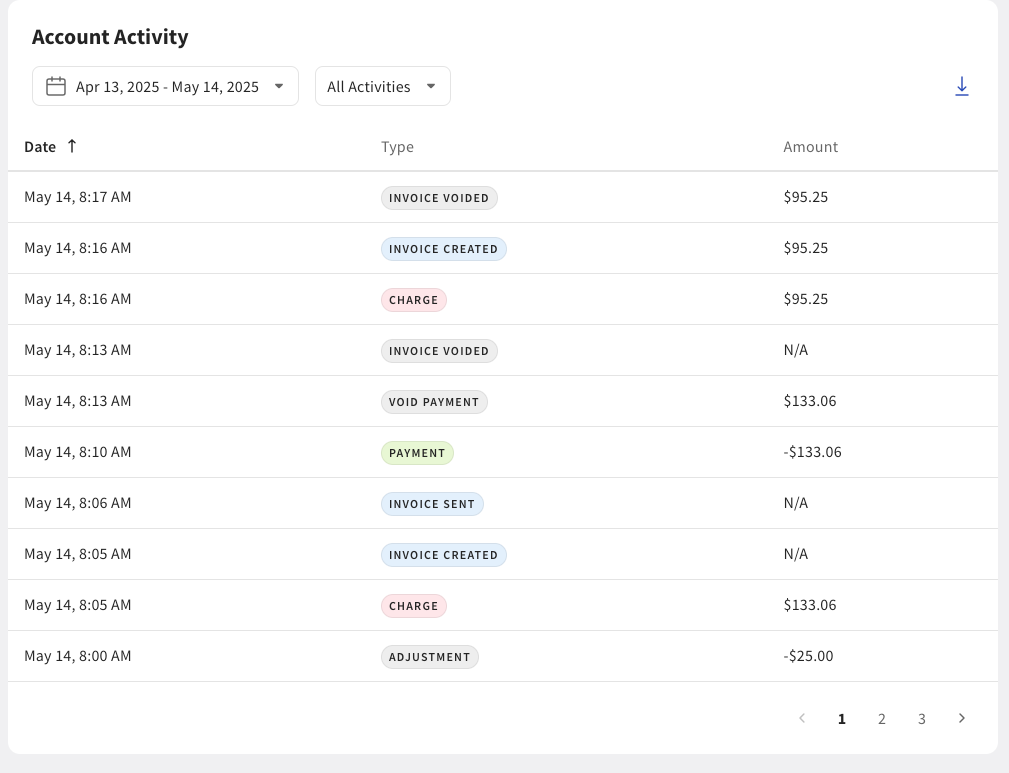
-
-
Download account activity
-
Detailed report: A report of all charges, including transaction details for the date range specified. This report does not include house account payments.
-
Activity table: A report of the activity on the account. This report is an export of the Account activity table.
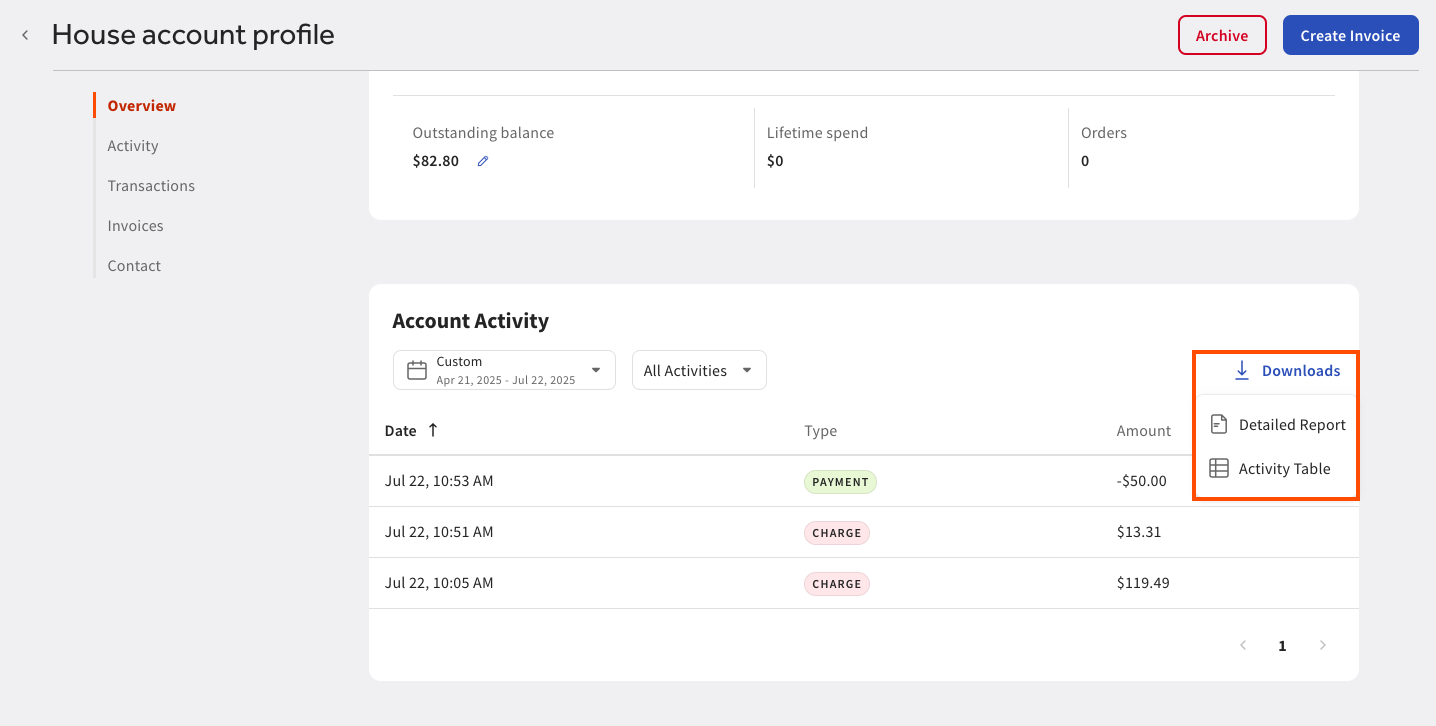
-
In the Invoices section, you can view the status of your invoices. You can view invoice details such as:
-
Creation date
-
Due date
-
Invoice status. Invoices have one of the following statuses:
-
PAID: The invoice has been paid.
-
OPEN: The invoice has been created and sent.
-
DRAFT: The invoice has been created but not sent.
-
-
Invoice number
-
Link to the invoice