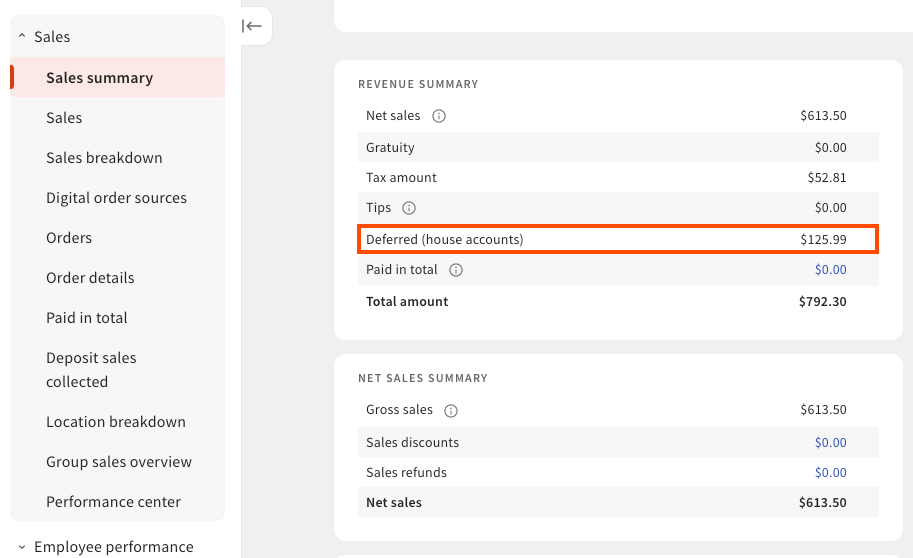You can view your deferred revenue from house accounts in the Sales summary report on Toast Web. Choose Reports > Sales > Sales summary to open the Sales summary report. The Deferred (house accounts) row in the Sales summary report details the sum of payments made to the total outstanding house account balance on a given day or a specific time range. For more information on deferred revenue, see this Toast Central article.