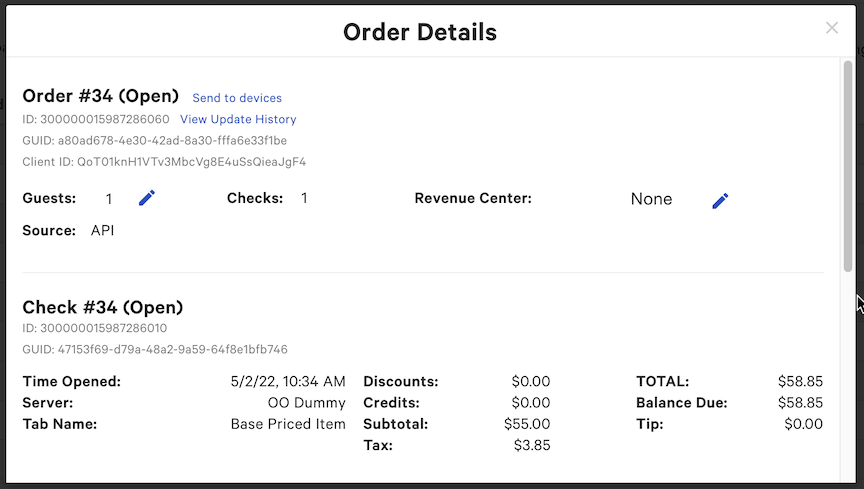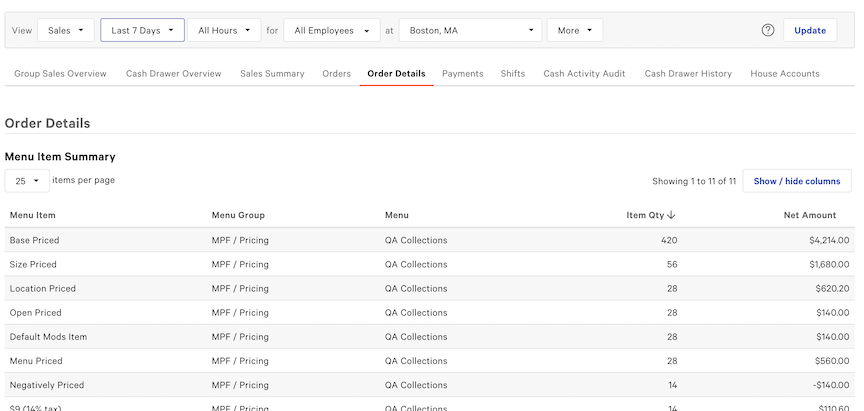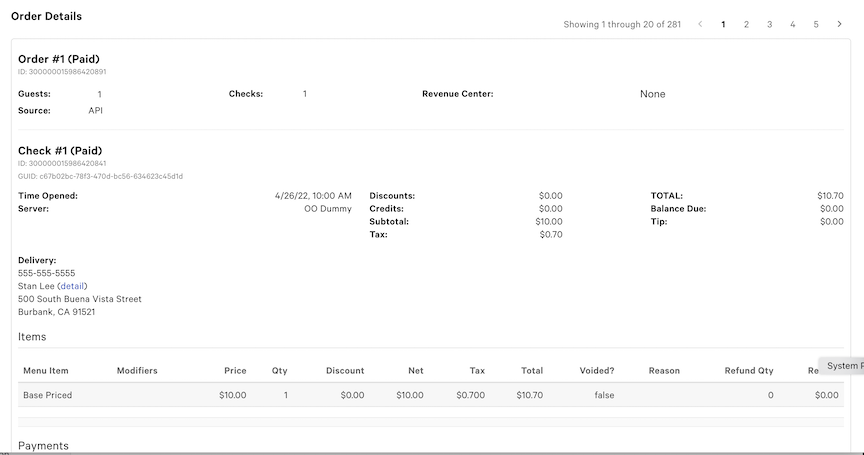The Orders and Order details reports both provide detailed information about orders. They display the same information and use the same filters.
The Orders report displays a tabular list of orders that match the filter criteria.
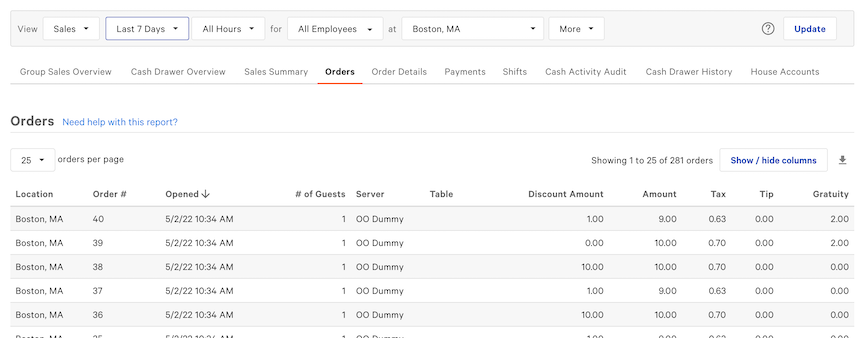
When you click an order, the order details dialog is displayed. The order details dialog contains all of the details for the selected order.