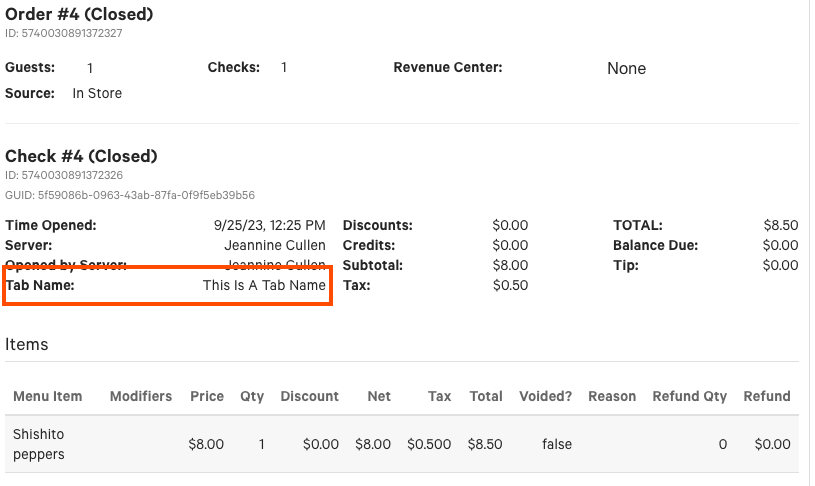Toast products use guest personal identifiable information (PII) to help restaurant employees identify who an order belongs to. For example, in the case of a takeout order, a cashier needs to know which order belongs to a guest picking up an order.
When using the POS modes listed below on a Toast POS device, you can create a tab name that contains a guest's PII with the Tab function. While a tab name is most commonly used to input a guest's name, some restaurants may use this field to input a guest's name, address, or phone number.
-
Dine-in
-
Kiosk
-
Takeout
-
Delivery
You can also create a tab name using the tabName
field in the checks object of the Toast orders API. For
more information about the orders API, see the orders API
reference documentation.
When an employee creates a tab name for an order, it is displayed in the areas described below, in addition to being displayed on the POS device.
|
Product |
Description |
|
|---|---|---|
|
Kitchen Display System (KDS) |
If a ticket has a tab name, the tab name displays on the KDS ticket as shown in the image below.
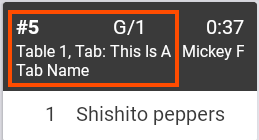
|
|
| Receipts |
Receipts can be configured to display a tab name. In Toast Web navigate to Payments > Checks & receipt setup > Guest receipt setup. If the Show Tab Name setting is set to Show tab name on customer receipts, a ticket's tab name displays on the guest receipt as seen in the image below. 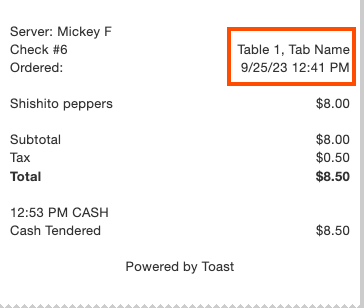 |
|
|
Order detail summary report |
A ticket's tab name shows in the Order details summary report as seen in image below. From Toast Web navigate to Reports > Sales > Order details. The tab name field only shows if a tab name was used on the order.
|