Employee jobs are either hourly job roles or salaried job roles. By default, metrics for all hourly job roles are included in the Labor summary and Hourly sales report sections of the Employee performance report, while salaried job roles are excluded.
However, you may want to exclude certain hourly job roles from these report metrics, as they may negatively impact the metrics. Two examples of hourly roles you may want to exclude are:
-
Hourly roles that are actually considered as fixed labor costs, such as hourly managers.
-
General logins that are used by multiple employees at the same time, and that you do not want factored in the hourly labor costs.
Excluding these jobs helps you correct your reporting for the following labor performance metrics:
-
Labor cost as a percentage of net sales.
-
Sales generated per labor hour worked.
As a manager, you can measure key labor metrics with only controlled labor factored in, in order to better assess your restaurant's labor performance and make informed scheduling decisions.
After excluding specific job roles, you can then run these reports and obtain metrics that do not have the excluded hourly jobs factored in:
-
In the Reports > Employee performance > Labor summary page, excluded jobs are not factored in the Total Pay column, while excluded job pay is not factored in the Total Pay/Sales column and excluded job hours are not factored in the Total Sales/Employee Hour column.
-
In the Reports > Employee performance > Hourly sales report page, excluded job hours are not factored in the Labor Hrs column and excluded job pay is not factored in the Labor $ and Labor $/Net columns.
To configure an hourly job to be excluded from the labor reports
-
Open the Employees > Employee management > Jobs page.
-
Select an hourly job to be configured.
-
In the Reporting section of the Job page, select the Do not include hours and pay under this job in restaurant labor summary reporting button.
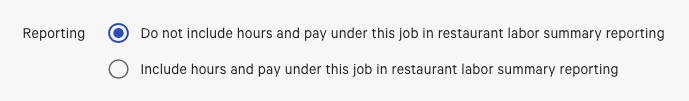
Note that the Reporting section is not available for salary jobs.
-
Save and publish the page.