Many of the reports break out the data you are viewing by location and include a Location column. You can use this column to sort the data by location. The Reports > Sales > Orders report uses this approach:
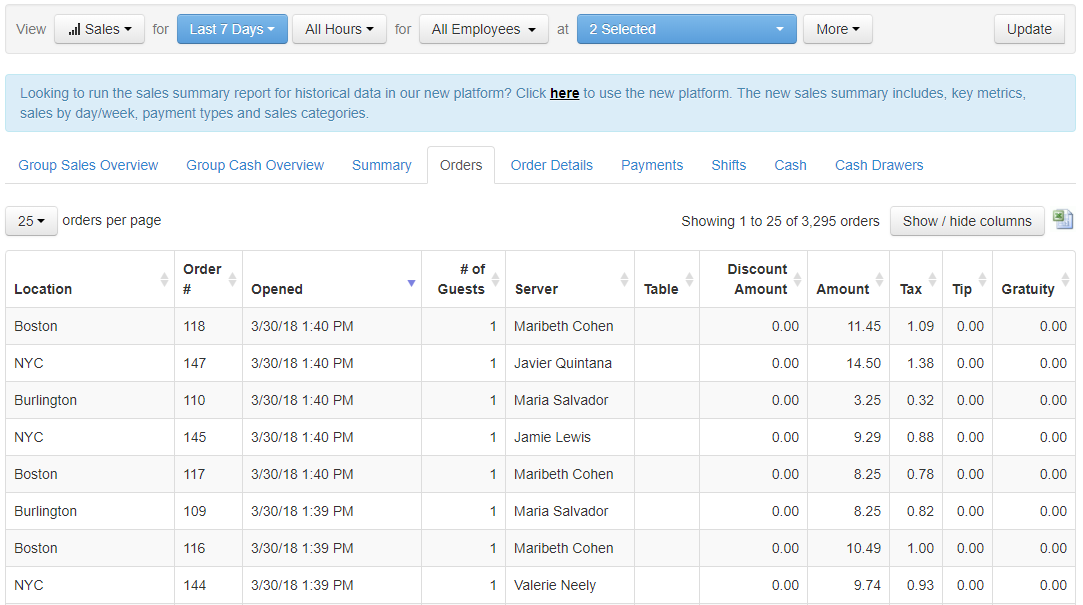
Other reports aggregate the data from your restaurant group/location selections without breaking it out by location. For example, the Reports > Employee performance > Labor summary report includes a Job Title table that lists all the jobs assigned to employees at the locations you have selected, without identifying which locations or restaurant groups the jobs apply to:
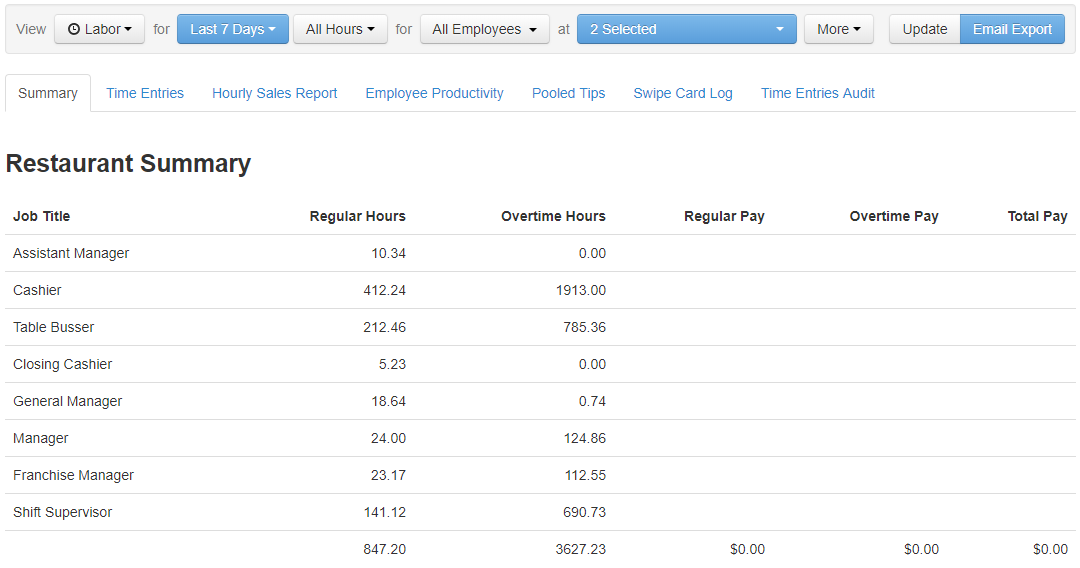
For reports that aggregate data without breaking it out by location, it is useful to use identifying naming conventions. For example, instead of having a "Manager" job for the Northeast restaurant group and a "Manager" job for the Southeast restaurant group, which would both appear as "Manager" in the Job Title table, you can use names like "Manager - NE" and "Manager - SE" to distinguish them.