This section describes a change for multi-location restaurants that used menu-specific prices prior to 4/2022.
Previously, on the details page for a menu item that used menu-specific prices, the Menu Prices table showed all versions of a menu and allowed you to set a different menu-specific price for each of those versions. For example, a multi-location restaurant has Lunch and Dinner menus and those menus have two versions, one for the Boston location and another for the Portland location. Correspondingly, in the illustration below, the Menu Prices table had two rows for the Lunch menu and two rows for the Dinner menu and you were allowed to set different menu-specific prices in each row:
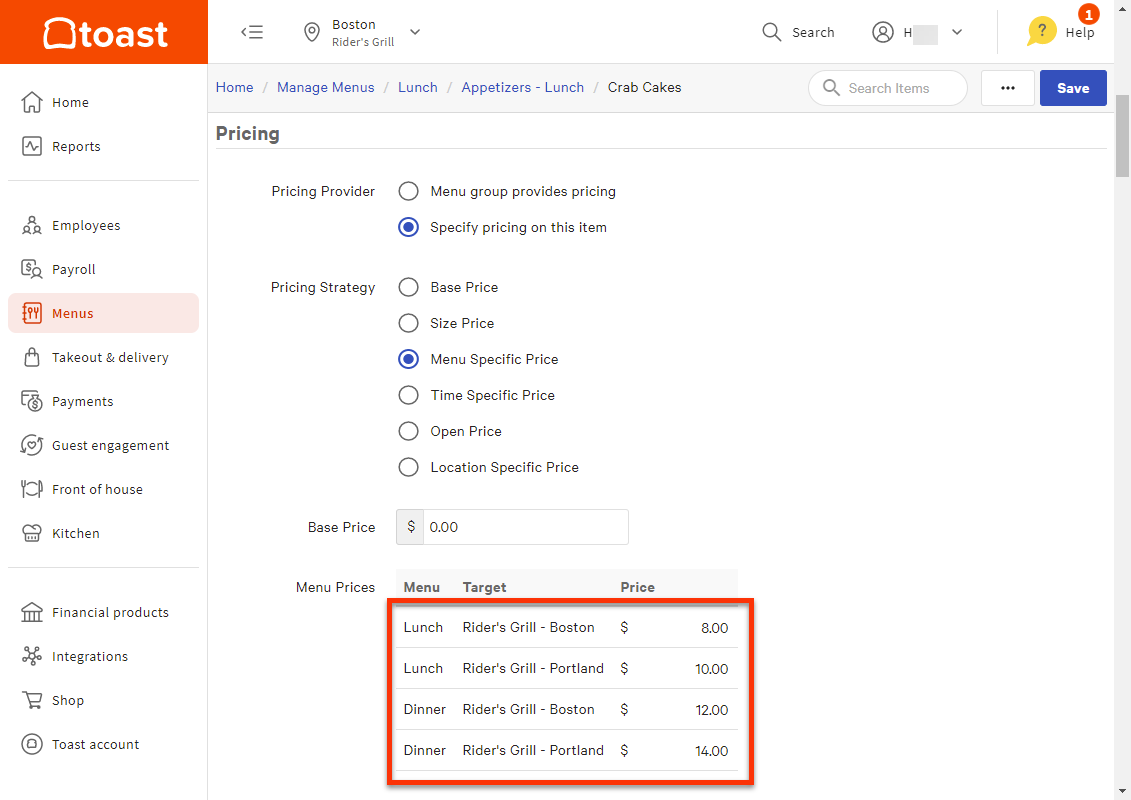
This functionality, however, did not work properly and the prices set on the separate menu versions were not handled consistently. This meant that the menu-specific prices defined in the Menu Prices table were not always shown correctly in the Toast POS app or in the menus API (and, by extension, on any service that uses the menus API, such as third-party online ordering channels).
The Menu Prices table has been changed to prevent this problematic configuration. Each menu has a single row in the Menu Prices table, regardless of whether or not that menu has multiple versions. If you provide a menu-specific price for a versioned menu, that price applies to all versions of the menu. For example, the updated Menu Prices table for the earlier Boston and Portland example looks like this:
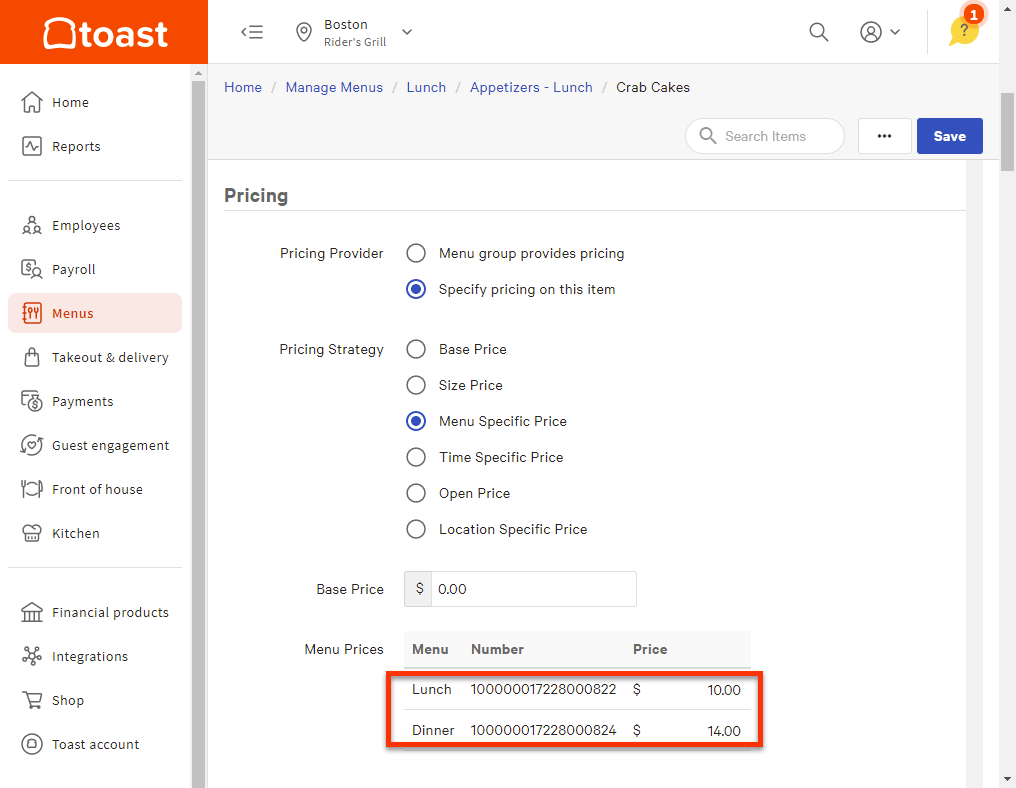
The Crab Cakes menu item costs $10 when it is ordered from the Lunch menu and $14 when it is ordered from the Dinner menu, and these prices apply at both the Boston and Portland locations.
If your restaurant had assigned different menu-specific prices to a menu's different versions, after this change, the Toast platform uses the highest price set on the versions.
For example, if the Crab Cakes menu item had the following menu-specific prices defined before this change:
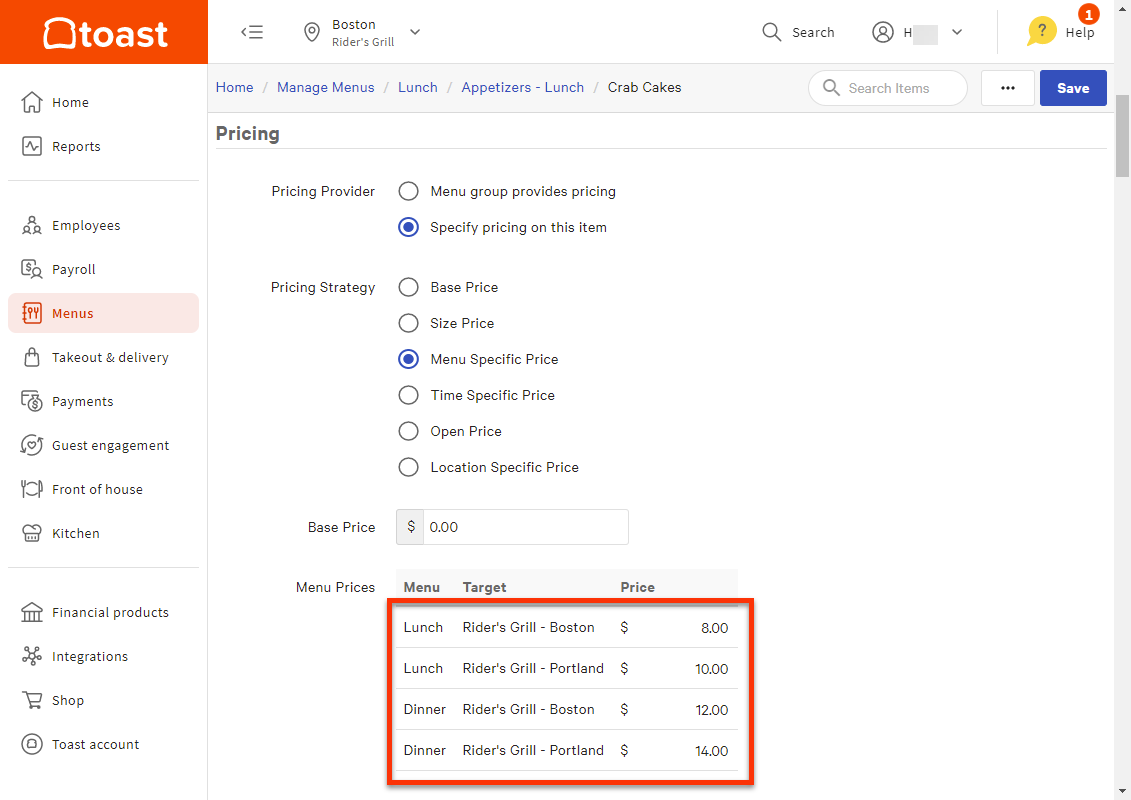
After this change, the Toast platform uses the $10 price for the Lunch menu and the $14 price for the Dinner menu, because those are the highest prices that were originally set:
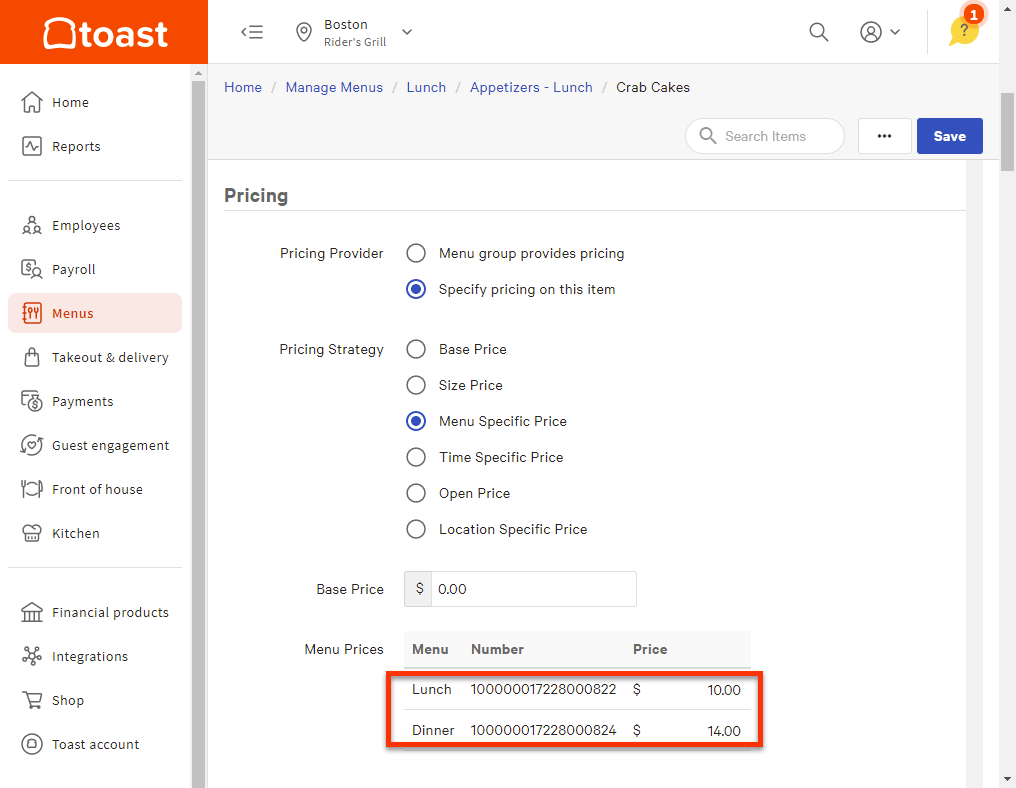
These prices apply to all versions of the Lunch and Dinner menus.
When the Toast platform collapses a collection of menu versions into a single row in the Menu Prices table, it has to pick a name for the menu from the names assigned to the versions. The platform uses the name of the version with the highest price. If more than one version has the same highest price, the platform arbitrarily picks the name of one of the versions with the highest price.
You can use the Number column in the Menu Prices table to definitively identify the collection of versions represented by a given row.
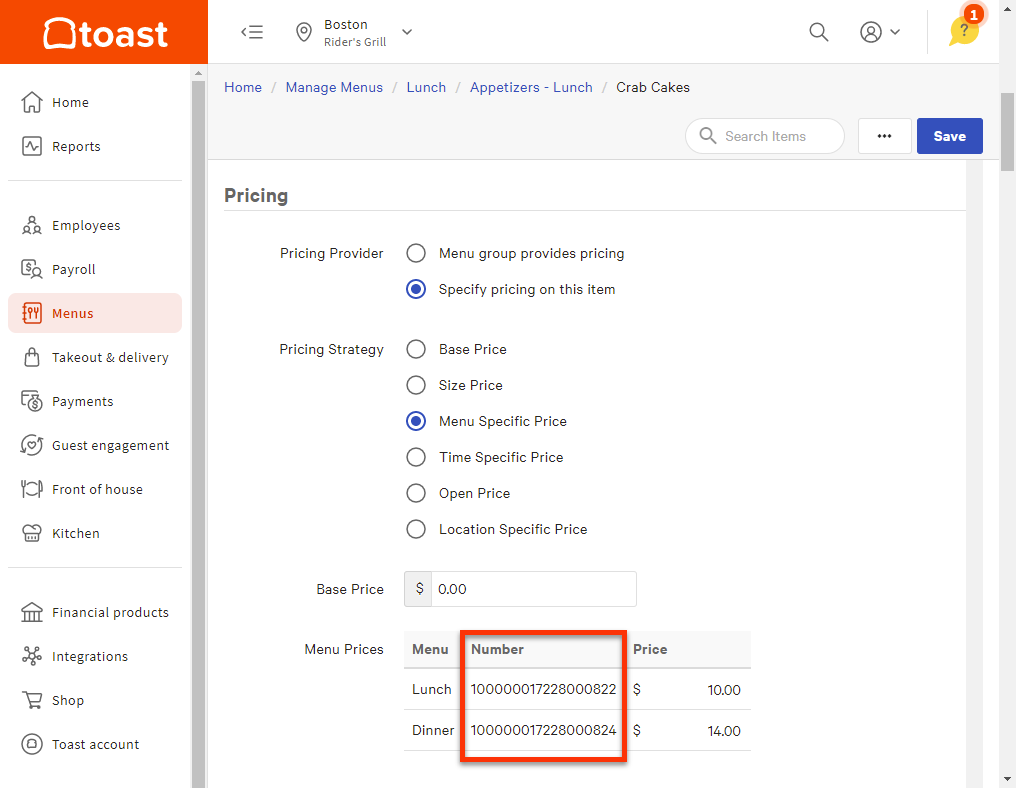
You can compare the Number column in the Menu Prices table to the Number column on the Advanced Properties page if you have any questions about which menu a row in the Menu Prices table is referring to.
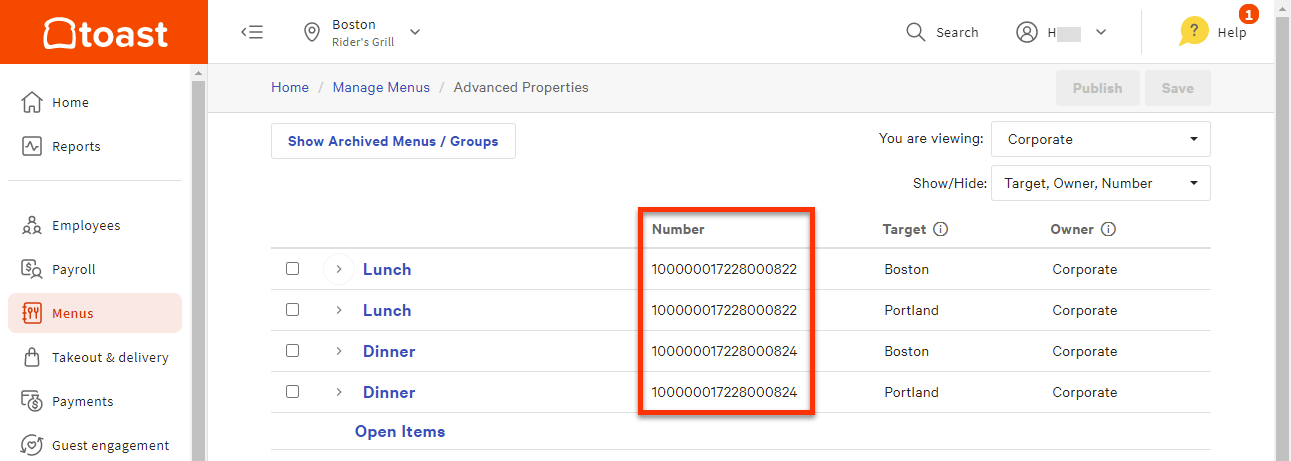
|
Note |
|
If you don't see the Number column on the Advanced Properties page, select the Show/Hide menu and make sure Properties > Number is selected. |
If your pricing requirements are not met by this change, where the same menu-specific price is used by all versions of a menu, you can use a menu-specific price nested inside a location-specific price. This gives you the ability to set different menu-specific prices at different locations. For example, consider a restaurant that has Boston and Portland locations that share a Lunch and Dinner menu. A Crab Cakes menu item is included on both the Lunch and Dinner menus, and you want the pricing to look like this:
At the Boston location: On the Lunch menu, Crab Cakes cost $8 On the Dinner menu, Crab Cakes cost $10 At the Portland location: On the Lunch menu, Crab Cakes cost $12 On the Dinner menu, Crab Cakes cost $14
To accomplish this scenario, you:
-
Set the Crab Cakes menu item to use the Location Specific Price pricing strategy.
-
Add two rows to the Location Prices table, one for Boston and another for Portland.
-
In the Boston row, specify nested menu-specific prices for the Lunch and Dinner menus at Boston.
-
In the Portland row, specify nested menu-specific prices for the Lunch and Dinner menus at Portland.
For detailed instructions on using this pricing configuration, see Each version of a menu has its own menu-specific prices.