You can change the inventory status on the menu item details page in Toast Web.
To change the menu item's inventory status from Toast Web
-
Choose Menu > Menu management > Advanced properties to open the Advanced properties page.
-
Navigate to the menu item.
-
In the Inventory section of the menu item details page, select the desired status.
If you select the Quantity status, you also enter a number in the Quantity field that represents the remaining amount of menu items. Note that if you enter a whole number such as
12, it displays as12.0. For example: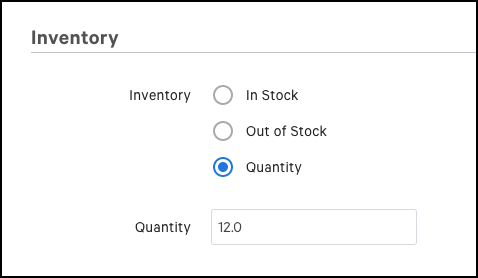
-
Save and publish your changes.