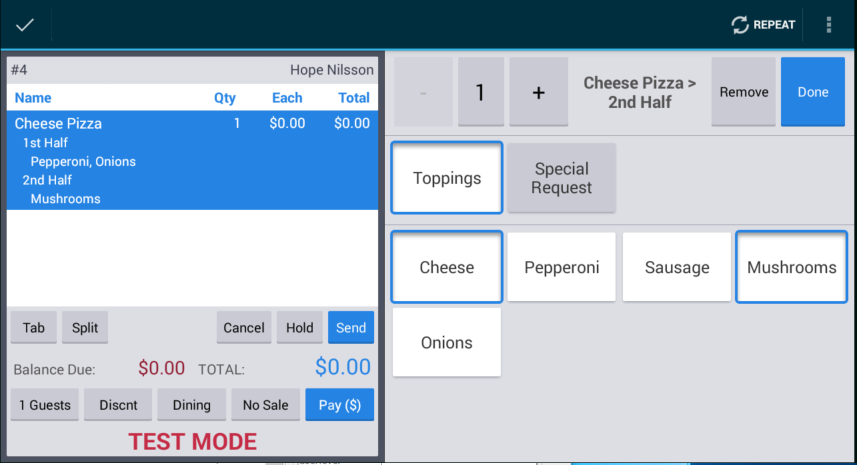When you select a menu item in the Toast POS app that has portions enabled, you see a Portions button with the modifier group buttons:
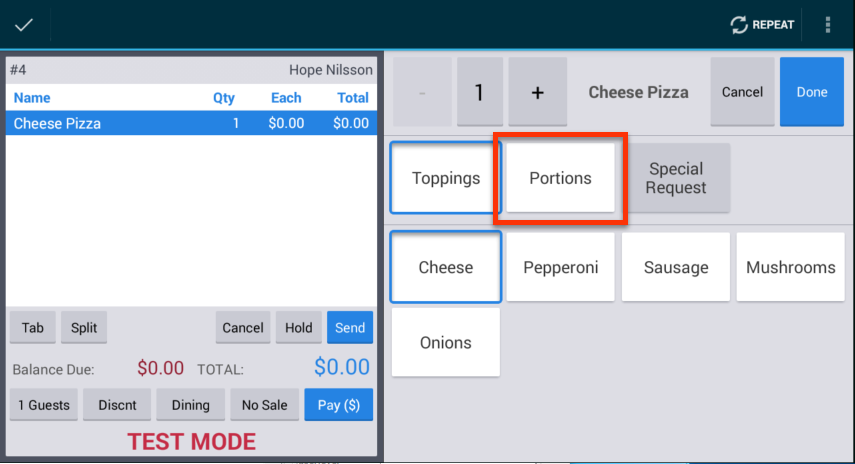
Tap the Portions button to access the portions, in this case, 1st Half and 2nd Half:
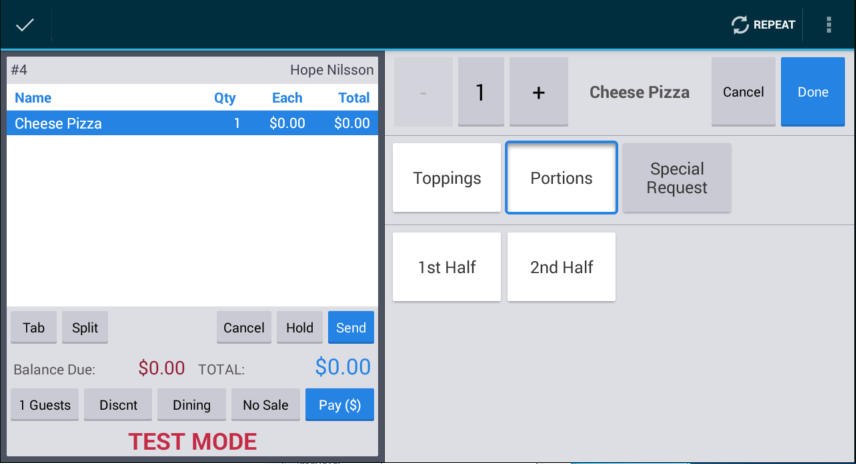
Tap a portion, then select the modifiers you want to add to that portion. Tap Done when you are finished specifying the modifiers for this portion.
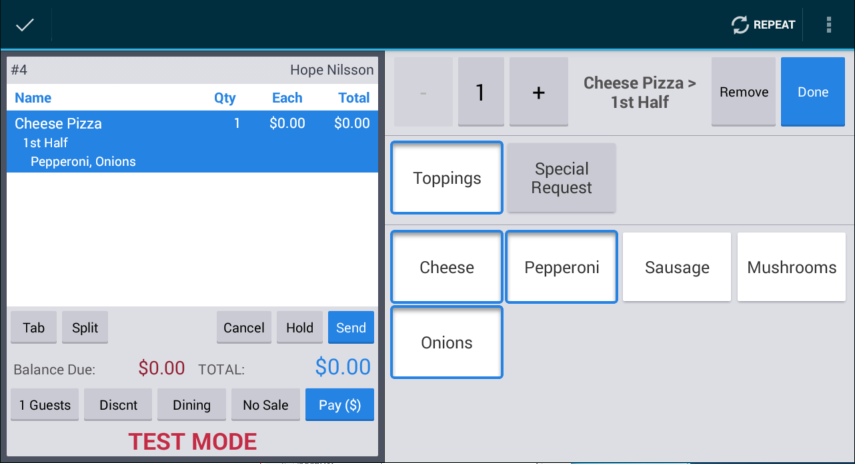
Repeat this process to specify the modifiers for the other portions. Once the modifiers have been defined for all the portions, you should see them under the menu item on the order screen: