The Reports > Menus > 86 Report is a useful tool you can use to decide which menu items to reorder. The 86 Report provides the following information:
-
Menu items that have an inventory status of Out of Stock (that is, menu items that have been 86ed). Out of Stock menu items are always reported.
-
Menu items that have an inventory status of Quantity and have a remaining quantity less than or equal to a threshold. You set the threshold by specifying a number in the Threshold Value field and clicking Submit.
In the report, the Quantity Remaining column indicates the number of items left in stock.
In this example which has a Threshold Value of
10, the Wings and Grilled Salmon menu items are
out of stock (Quantity Remaining is 0 for both) and
the Pie menu item is running low (Quantity
Remaining is 4).
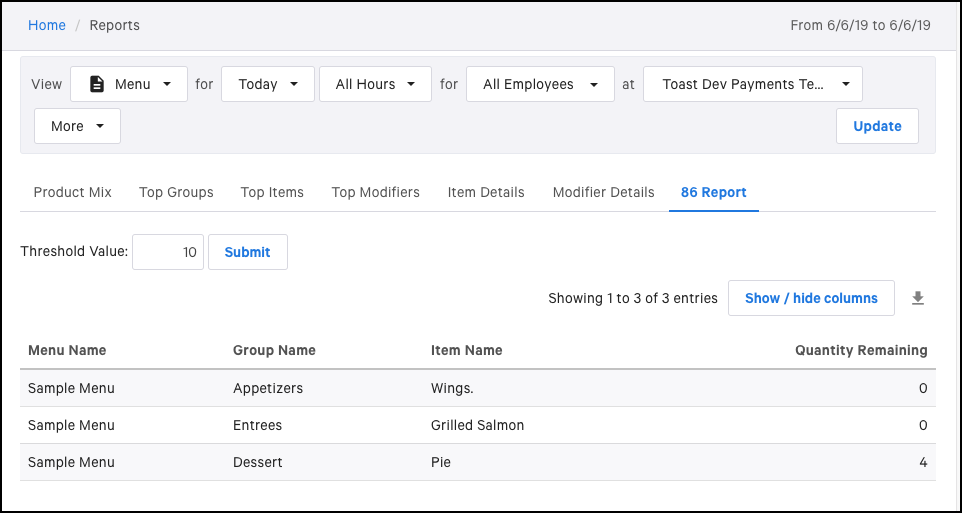
Note that if you had set the Threshold Value to
3, the Pie menu item would not be listed because its
remaining quantity of 4 is greater than the threshold.