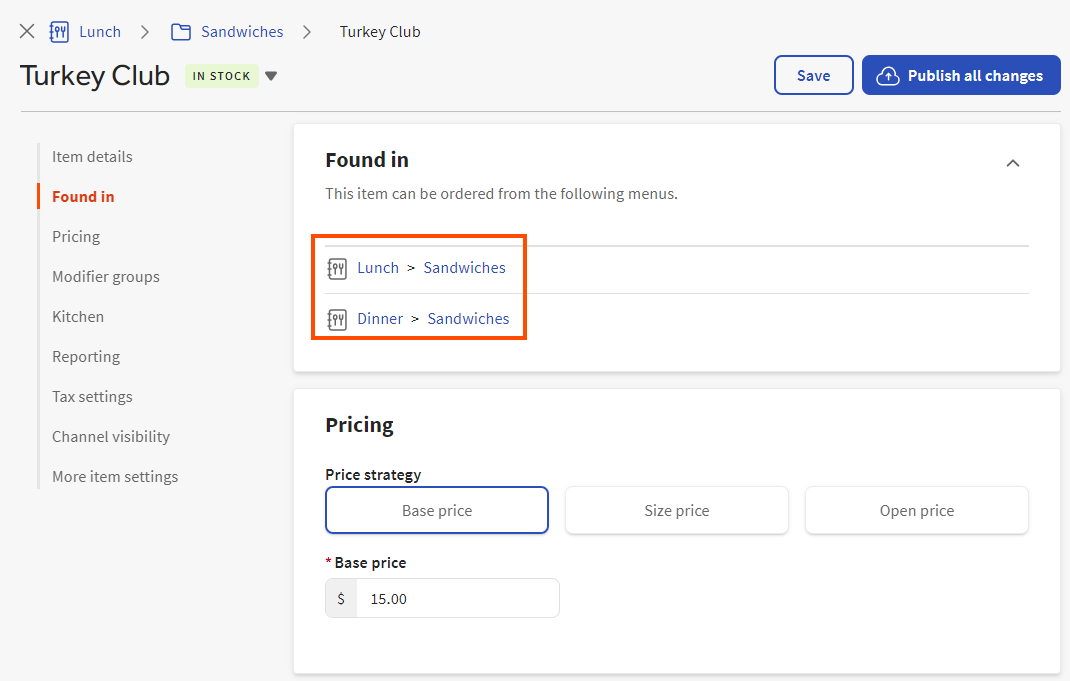You can use the Found in section of a menu item's details page to see which menus a menu item is included in and the path within each menu that an employee or guest must follow to get to the menu item. To quickly go to a menu or menu group in a menu path, select its name.
For example, the menu item in the illustration below belongs to two menu paths: Lunch > Sandwiches and .